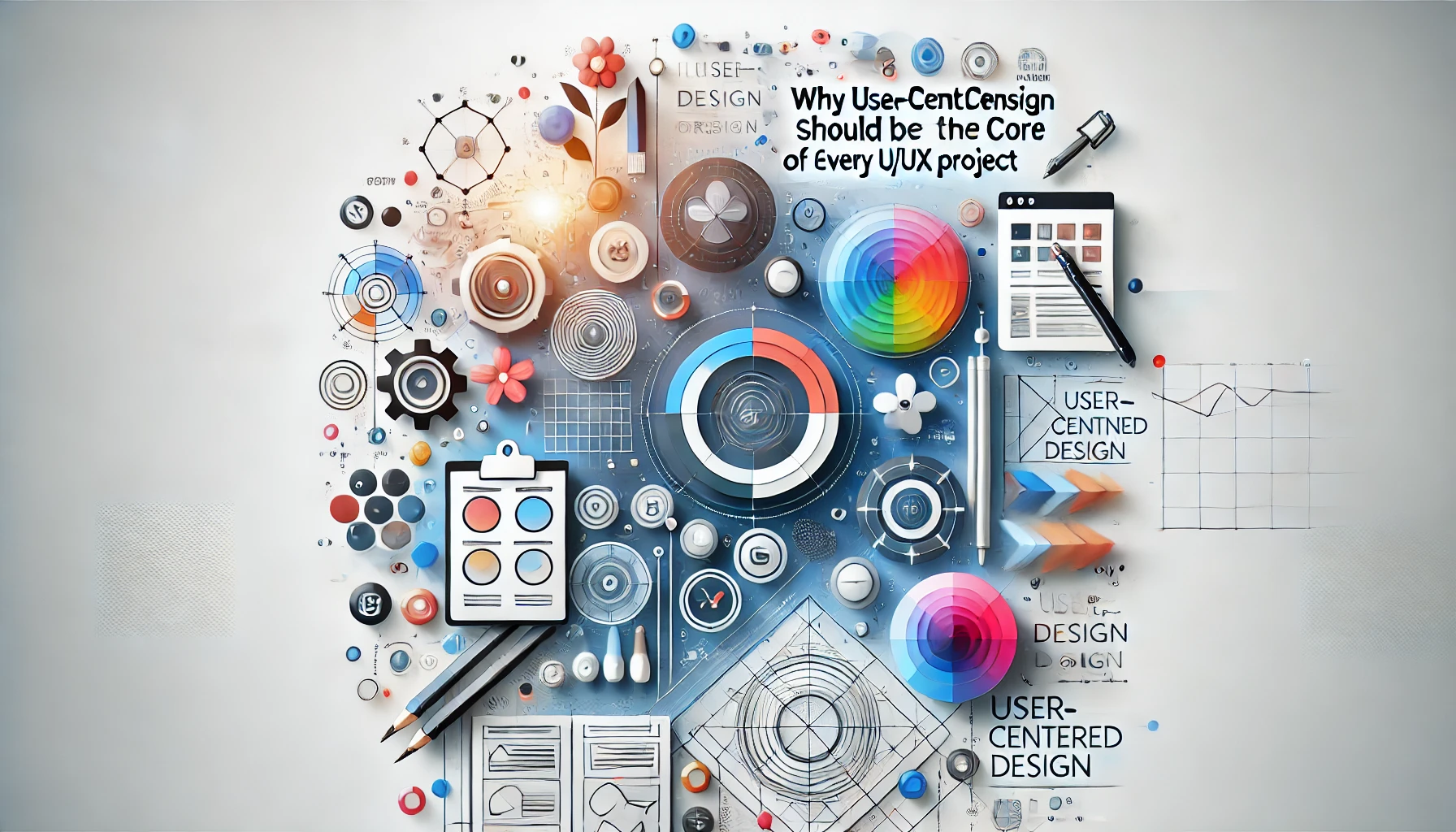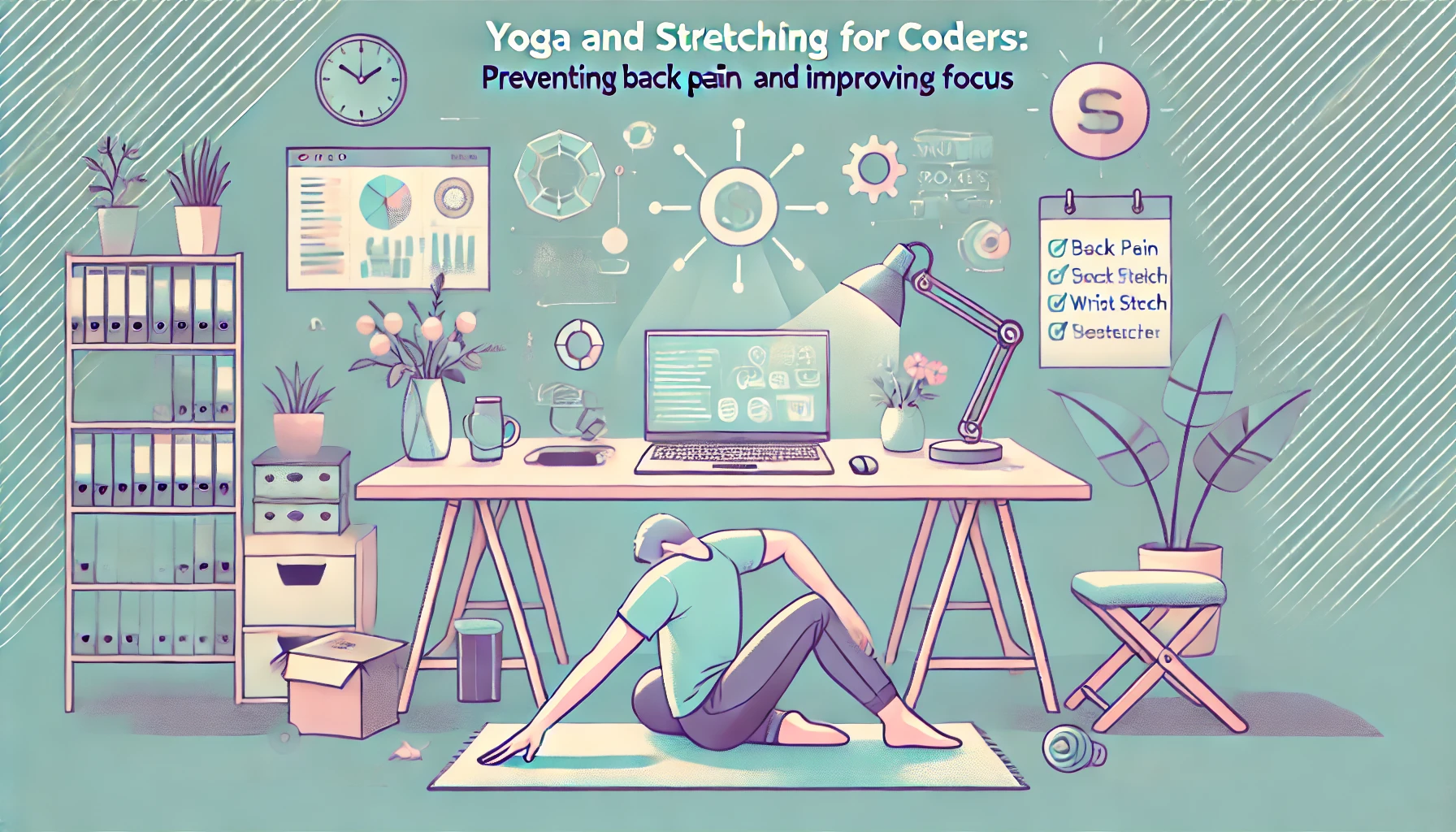In today’s digital world, making your website accessible to all users, including those with disabilities, is essential. One of the simplest yet most impactful steps you can take is to ensure that your images are accessible. Alt text, short for alternative text, plays a crucial role in making your website usable for people with visual impairments. In this post, we’ll explore why alt text is vital for web accessibility and how to write effective descriptions that benefit both users and search engines.
What is Alt Text?
Alt text is a short, descriptive text that appears in place of an image on a webpage if the image fails to load, or when a user cannot see the image for any reason, such as a visual impairment. It is typically added to the HTML code of the image and is read aloud by screen readers for users who rely on them to navigate websites.
For example, an image of a person hiking in the mountains might have alt text like this:
< alt="Person hiking on a mountain trail with a blue sky in the background">
This description helps users with visual impairments understand the content of the image, even though they can’t see it.
Why is Alt Text Important for Web Accessibility?
- Helps Visually Impaired Users Navigate the Web
Alt text is an essential tool for making websites accessible to people who are blind or have low vision. Screen readers, which are used by these users, read out alt text so they can understand the context of an image. Without proper alt text, users with visual impairments may miss out on important visual content, leading to a frustrating and incomplete user experience.
- Improves User Experience
By providing alt text for images, you ensure that all users, regardless of their ability to see, can fully engage with the content on your website. A well-written description enhances the user's experience by giving them context, making it easier for them to understand the message you are trying to convey through your images.
- Boosts SEO
Alt text isn’t just helpful for accessibility—it also benefits your SEO efforts. Search engines like Google use alt text to better understand the content of an image and index it accordingly. By describing your images with relevant keywords, you can improve your site's visibility in search engine results, driving more traffic to your website.
- Legal Compliance
In many regions, accessibility is not just a best practice—it’s a legal requirement. By adding alt text to your images, you help ensure that your website meets the accessibility standards outlined in the Americans with Disabilities Act (ADA) and other regulations like WCAG (Web Content Accessibility Guidelines).
How to Write Effective Alt Text for Web Accessibility
Now that we understand the importance of alt text, let’s dive into how to write it properly.
- Be Descriptive and Specific
Alt text should describe the content of the image in a way that provides the same information a sighted user would get from viewing it. If the image is of a product, describe what the product is. If it's a photo of a person, describe their appearance and the context of the scene. Be specific!
For example:
- Good Alt Text: "Woman holding a smartphone while standing in a busy street."
- Bad Alt Text: "Image of a person."
- Keep It Concise
While your alt text should be descriptive, it should also be concise. Ideally, keep it under 125 characters, as screen readers often cut off text after that point. Focus on the most important details.
- Avoid Redundancy
Don’t repeat the information that's already in the surrounding text. For example, if the image is part of a paragraph that already describes it, don’t restate the same details in the alt text. Instead, focus on any important details that the surrounding text doesn’t mention.
- Describe Functional Images
If the image serves a function (such as a button or link), describe its purpose. For instance, if there’s an image of a shopping cart icon that links to the shopping cart page, your alt text could be:
- Alt Text: "Shopping cart—view your cart."
- Don’t Use "Image of" or "Picture of"
There’s no need to include phrases like “image of” or “picture of” in your alt text, as screen readers already recognize it as an image. Get straight to the description.
- For Decorative Images, Use an Empty Alt Attribute
If an image is purely decorative and doesn’t add any informational value (like a background texture or a decorative icon), use an empty alt attribute (alt="") so that screen readers can skip over it. This prevents unnecessary clutter for users who rely on screen readers.
Alt Text Best Practices
- Use Clear, Simple Language
Keep the language simple and easy to understand. Avoid using complex phrases or jargon unless absolutely necessary for the context.
- Consider Context
Think about the context of the image on the page. The alt text should reflect the image’s role in the overall content. If an image illustrates a key point or supports a statement, make sure the alt text reflects that relationship.
- Test with Screen Readers
To ensure that your alt text is effective, test your website with screen readers. This can help you identify areas where your alt text may not be providing enough context or where improvements are needed.
Conclusion
Alt text is a small but powerful tool that plays a significant role in making your website accessible to all users, including those with visual impairments. By following best practices and writing effective alt text, you not only improve accessibility but also enhance your SEO, user experience, and legal compliance. Start adding alt text to your images today and make your website more inclusive for everyone!
If you’re unsure whether your website’s alt text is effective, consider conducting an accessibility audit or using accessibility tools to help improve your site’s inclusivity.