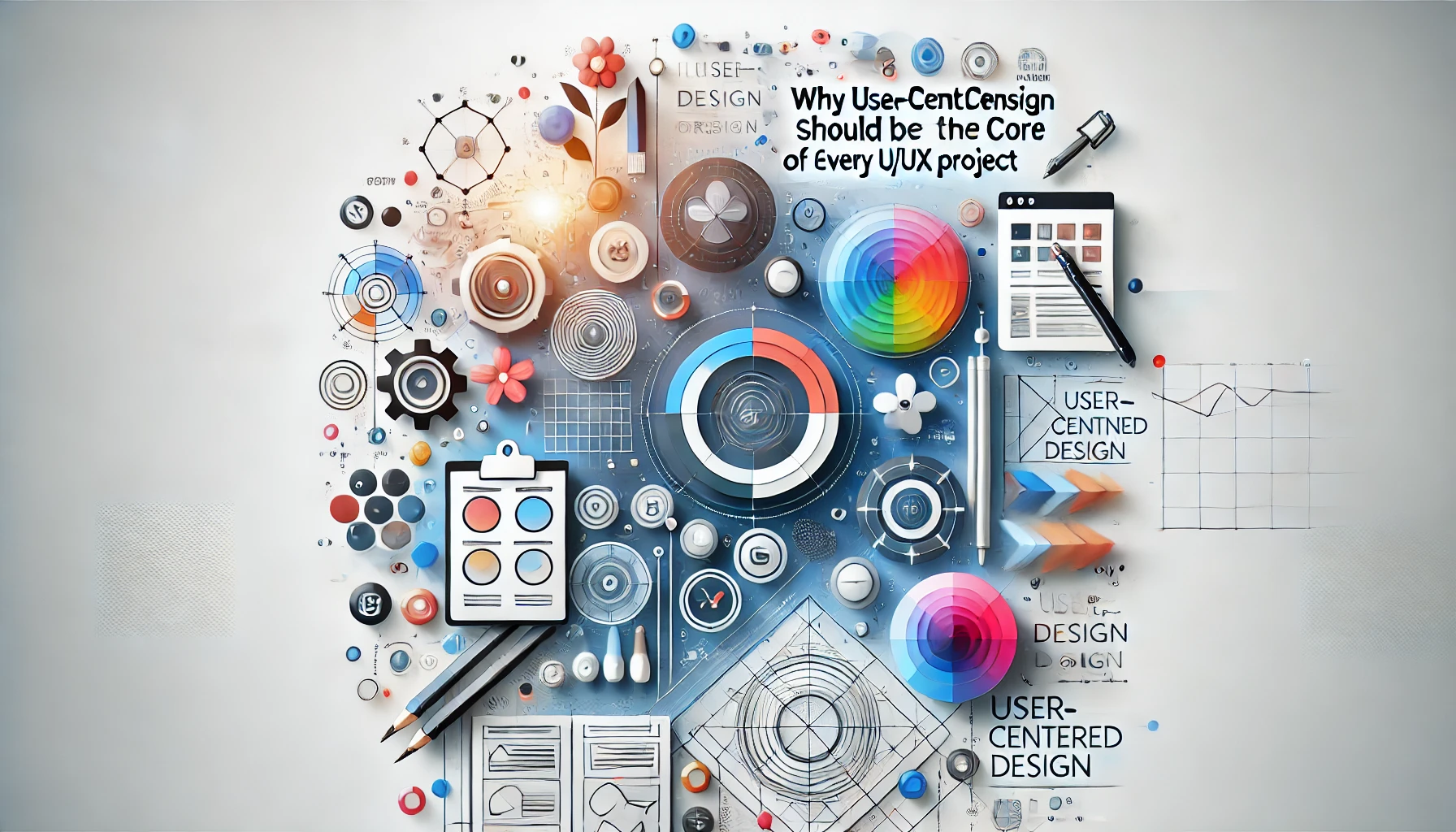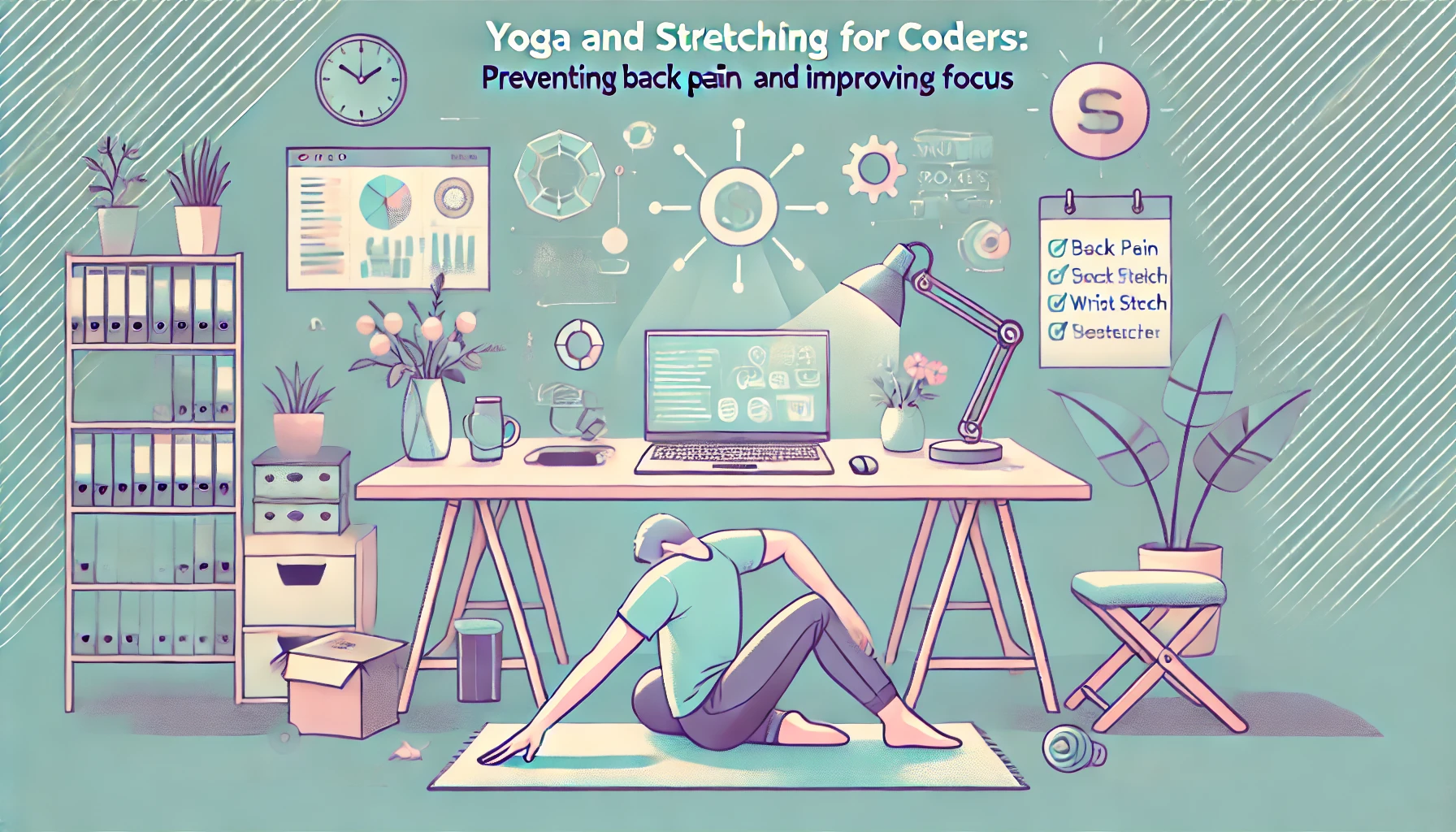When it comes to web development, scalability is one of the most important factors to consider when building a web application. A scalable web application is one that can handle increased traffic, more users, and growing data without compromising performance or requiring a complete redesign. Whether you're building an e-commerce platform, a social media app, or a SaaS product, scalability is essential for long-term success.
In this post, we’ll discuss the best practices for building scalable web applications that can grow with your business. We’ll dive into the architecture, tools, and strategies that will ensure your web app remains responsive and efficient, even as your user base expands.
What is Scalable Web Application Development?
Scalable web application development refers to the process of designing and building applications that can handle growth in terms of user base, data volume, and traffic. A scalable web app should be able to adapt to changing demands without needing to rewrite or restructure the entire system.
Why Scalability Matters
Scalability is critical for a few reasons:
- Handling Increased Traffic: As your business grows, you’ll attract more users. A scalable web application can handle this increased load without crashing or slowing down.
- Improved User Experience: A well-designed, scalable app ensures that users don’t experience lag, downtime, or slow loading times, which can drive them away.
- Future-Proofing: Building scalability into your app from the beginning makes it easier to implement new features and upgrades down the road, without causing major disruptions.
Key Strategies for Building Scalable Web Applications
1. Plan for Scalability from the Start
Building a scalable web app requires planning ahead. It’s essential to anticipate growth and make design decisions that allow your application to scale with minimal friction.
Tips:
- Modular Architecture: Build your app using a modular architecture where different components or services can be scaled independently.
- Load Balancing: Use load balancing to distribute incoming traffic evenly across multiple servers to avoid overwhelming a single server.
2. Use Microservices Architecture
One of the best ways to build scalable applications is through microservices architecture. Unlike monolithic applications, where all components are tightly coupled, microservices break the application into smaller, independent services that can be scaled independently.
Benefits of Microservices:
- Each microservice can be developed, deployed, and scaled independently.
- It improves system reliability, as each service can be isolated and independently updated or fixed without affecting the entire application.
3. Choose the Right Database
Choosing the right database is essential for scalability. You want a database that can handle an increase in data volume and traffic without slowing down. NoSQL databases (like MongoDB, Cassandra) are a great option for scalable web apps, especially if you’re dealing with large amounts of unstructured data. However, SQL databases (like PostgreSQL, MySQL) still work well for structured data with complex queries.
Tips:
- Horizontal Scaling: Use horizontal scaling, which involves adding more servers to handle additional traffic, instead of vertical scaling (upgrading a single server).
- Database Sharding: Shard your database to divide large datasets into smaller, more manageable pieces.
4. Optimize Front-End Performance
Scalability isn't just about the backend; the front-end needs to be optimized for performance as well. Fast loading times and minimal resource consumption are critical for scalability.
Tips:
- Lazy Loading: Implement lazy loading to only load content when it’s needed. This reduces the initial page load time.
- Optimize Assets: Minify CSS and JavaScript, and compress images to reduce the amount of data users need to load.
- Responsive Design: Ensure your app works well on all devices, so scaling doesn't require significant changes to the front-end codebase.
5. Implement Caching
Caching is a technique that stores copies of frequently accessed data so that it doesn't need to be fetched from the server each time. This reduces load times and server strain, which is especially important as your app grows.
Types of Caching:
- Browser Caching: Store assets locally on users’ devices to speed up subsequent visits.
- Server-Side Caching: Cache dynamic content like API responses to minimize server queries.
6. Use a Content Delivery Network (CDN)
A Content Delivery Network (CDN) distributes your website’s content across multiple servers located worldwide. By serving content from the nearest server to the user, a CDN reduces load times and improves performance, especially for international users.
Benefits:
- Faster content delivery.
- Reduced server load by offloading content delivery to edge servers.
7. Automate Testing and Continuous Integration (CI)
Testing and continuous integration (CI) help ensure that your web application remains stable as you scale it. Automating testing allows for quicker feedback during development and ensures that changes or updates don’t break your app.
Tips:
- Use automated testing frameworks like Jest or Cypress to run tests efficiently.
- Set up a CI pipeline using tools like Jenkins or CircleCI to automate deployment and integration.
8. Monitor and Optimize Performance
Once your app is live, it’s crucial to continuously monitor its performance. Application performance monitoring (APM) tools help you track app performance, detect bottlenecks, and make improvements before users are affected.
Popular APM Tools:
- New Relic
- Datadog
- AppDynamics
Conclusion: Building for Growth
Building a scalable web application is essential for ensuring your app can handle growth without breaking down. By following the best practices outlined above—planning ahead, using the right architecture, optimizing performance, and monitoring your app—you’ll be able to scale your web application as your business grows. By investing in scalability early, you set yourself up for long-term success, enabling your app to evolve alongside your users and business needs.