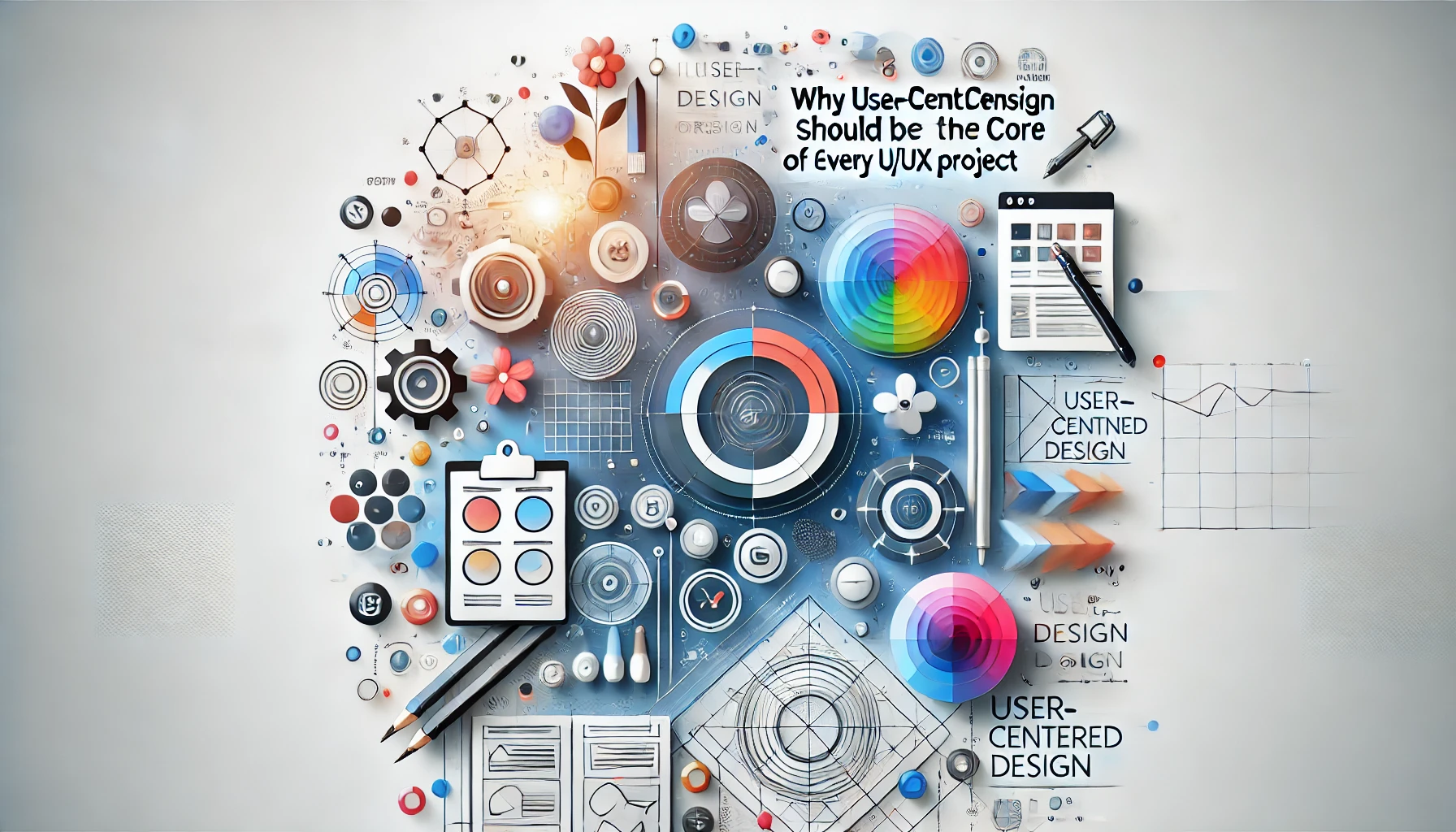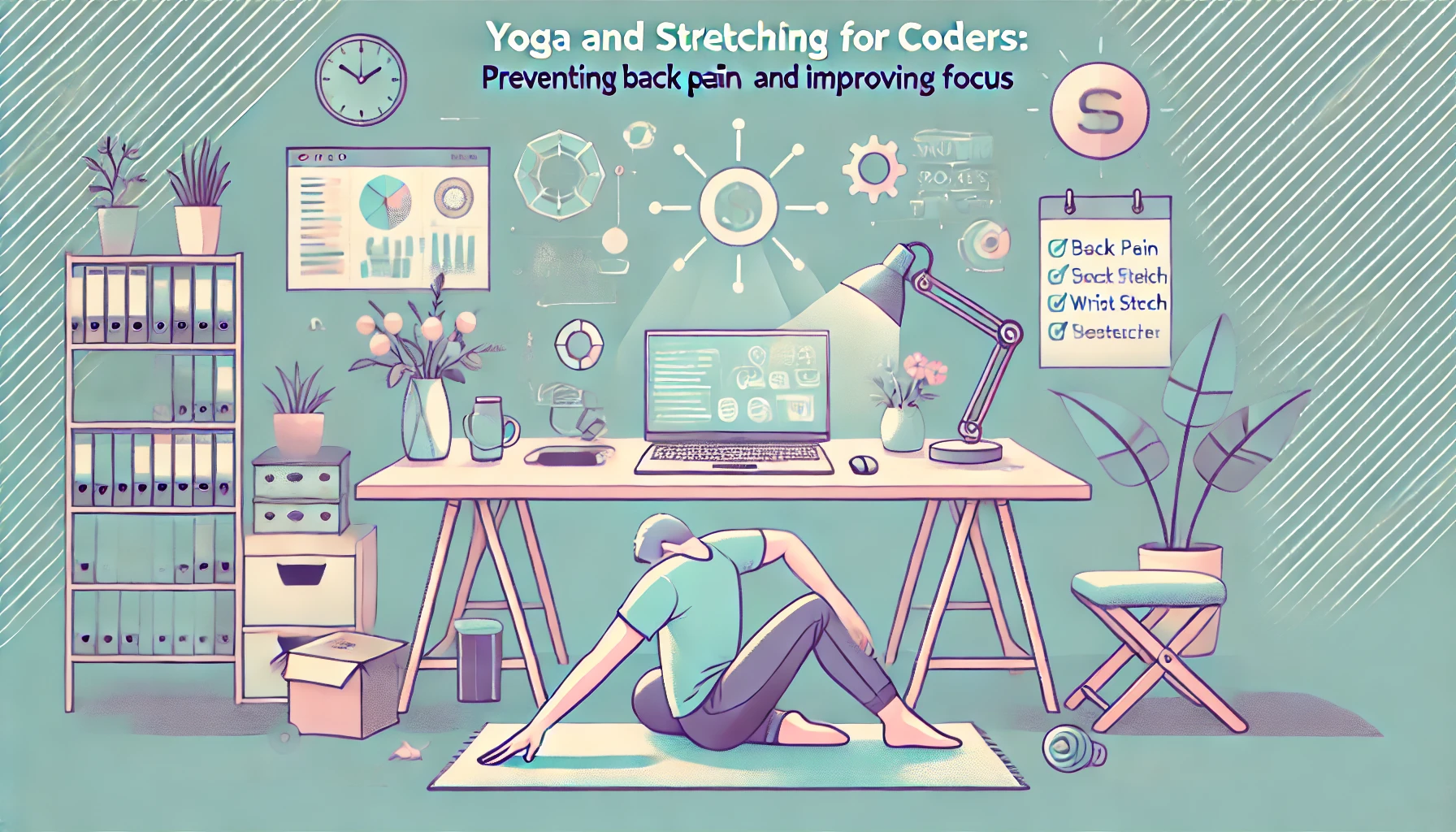Your website’s homepage is your digital storefront—it's the first impression you make on potential customers, and just like in the real world, that first impression counts. In fact, research shows that users take only 0.05 seconds to form an opinion about your website, and once that opinion is made, it’s hard to change. So, how do you make sure your homepage isn't just eye-catching but also converts visitors into customers? The secret lies in homepage design for conversions—a mix of strategy, aesthetics, and functionality that engages users and leads them to take action.
In this post, we’ll walk through the key elements that will help you design a homepage that not only grabs attention but also drives conversions. Ready to turn visitors into loyal customers? Let’s dive in!
1. Make Your Value Proposition Crystal Clear
You have mere seconds to grab your visitor’s attention. The first thing they should see when landing on your homepage is a clear value proposition that tells them exactly what you offer and how it benefits them.
Tip:
Your value proposition should be above the fold, meaning it's visible without needing to scroll. Use a bold headline that clearly states your product or service and why it matters. For example, instead of just saying "We sell shoes," say something like "Comfortable, Stylish Shoes for Every Occasion."
2. Craft Compelling, Action-Oriented Call-to-Action (CTA) Buttons
The goal of your homepage is to guide visitors down the conversion path, and nothing helps more than call-to-action (CTA) buttons. These are the buttons that prompt users to take the next step, whether it’s signing up for a newsletter, starting a free trial, or making a purchase.
Tip:
Make your CTAs stand out with bold colors that contrast with your overall design. Use action verbs like “Get Started,” “Join Now,” or “Shop the Collection” to encourage immediate engagement. Placement is also key—don’t bury them in text; position them strategically throughout the page for easy access.
3. Keep the Design Clean and Focused
When it comes to homepage design for conversions, simplicity is key. A cluttered, overloaded homepage can overwhelm visitors and distract them from what matters: taking action.
Tip:
Use white space effectively to keep the design open and uncluttered. Ensure there’s enough room around important elements like your value proposition, CTAs, and product images. A simple design ensures visitors focus on what you want them to do—whether that’s buying, signing up, or learning more.
4. Optimize for Speed (Yes, Speed Matters)
Visitors will leave your site faster than you can say “conversion” if it takes too long to load. Website speed is a crucial factor in converting visitors into customers, as slow loading times can drastically increase bounce rates.
Tip:
Test your homepage’s load speed using tools like Google PageSpeed Insights or GTMetrix. Aim for a loading time of 3 seconds or less. Compress large images, minimize the use of heavy scripts, and make sure your hosting plan is up to par.
5. Use High-Quality, Engaging Visuals
Humans are visual creatures, and your homepage should take full advantage of this. High-quality images and videos can help convey your brand message in a way words alone can’t. But don’t just throw in stock photos—use authentic visuals that connect with your audience.
Tip:
Use images that showcase your product in action or demonstrate how your service solves a problem. Hero images (large, high-quality images that span the top of the page) are a great way to immediately capture attention.
Bonus Tip: Add short, impactful videos that introduce your brand, explain your services, or show your product in use. Video is one of the most engaging forms of content and can boost conversions by up to 80%!
6. Make Your Website Mobile-Friendly
With mobile traffic accounting for over 50% of all web traffic, your homepage must look stunning and function flawlessly on mobile devices. A mobile-optimized homepage ensures that visitors can easily navigate your site and convert—no matter the screen size.
Tip:
Use responsive web design to ensure your homepage adapts to different devices. Test your homepage on various screen sizes to ensure text is legible, buttons are clickable, and your layout remains user-friendly.
7. Build Trust with Social Proof
In today’s digital world, trust is essential to conversions. People want to know that they’re making the right choice, and social proof is a powerful tool to help build that trust.
Tip:
Incorporate testimonials, reviews, case studies, or logos of trusted brands or media outlets that feature your product. Show off the number of happy customers or users you have. This reassures visitors that your product or service delivers what it promises.
8. Include a Strong Navigation Menu
While your homepage should be clean and focused, don’t sacrifice usability. Make sure visitors can easily navigate your site to explore what you have to offer.
Tip:
A simple, easy-to-read navigation bar with clear labels will ensure visitors can find their way around quickly. Stick to a maximum of 7 main menu items to avoid overwhelming users with too many choices.
9. A/B Test for Continuous Improvement
Even the best-designed homepage can always be improved. To truly optimize for conversions, you need to test different elements to see what resonates best with your audience.
Tip:
Run A/B tests on different CTAs, headlines, images, and layout variations. Tools like Google Optimize or Optimizely can help you run tests and measure the results to continually improve your homepage’s performance.
10. Prioritize Accessibility
Making your homepage accessible is not just about helping people with disabilities—it’s about creating a better user experience for everyone. Accessible websites are more user-friendly and inclusive, which in turn can improve conversion rates.
Tip:
Use clear fonts, provide alt text for images, and ensure your website works well with screen readers. This will help you cater to a broader audience, which can lead to more conversions.
Conclusion: Your Homepage Is Your Digital First Impression—Make It Count!
Designing a homepage that converts visitors into customers is more than just adding beautiful graphics or fancy animations. It's about creating a user-centered design that communicates your value, builds trust, and guides visitors toward taking action. By applying these principles—clarity in your value proposition, optimized CTAs, mobile responsiveness, and user-friendly navigation—you’ll be well on your way to building a homepage that not only attracts visitors but also converts them into loyal customers.
Ready to redesign your homepage for higher conversions? Start with these tips today, and watch your website transform into a powerful tool for business growth.