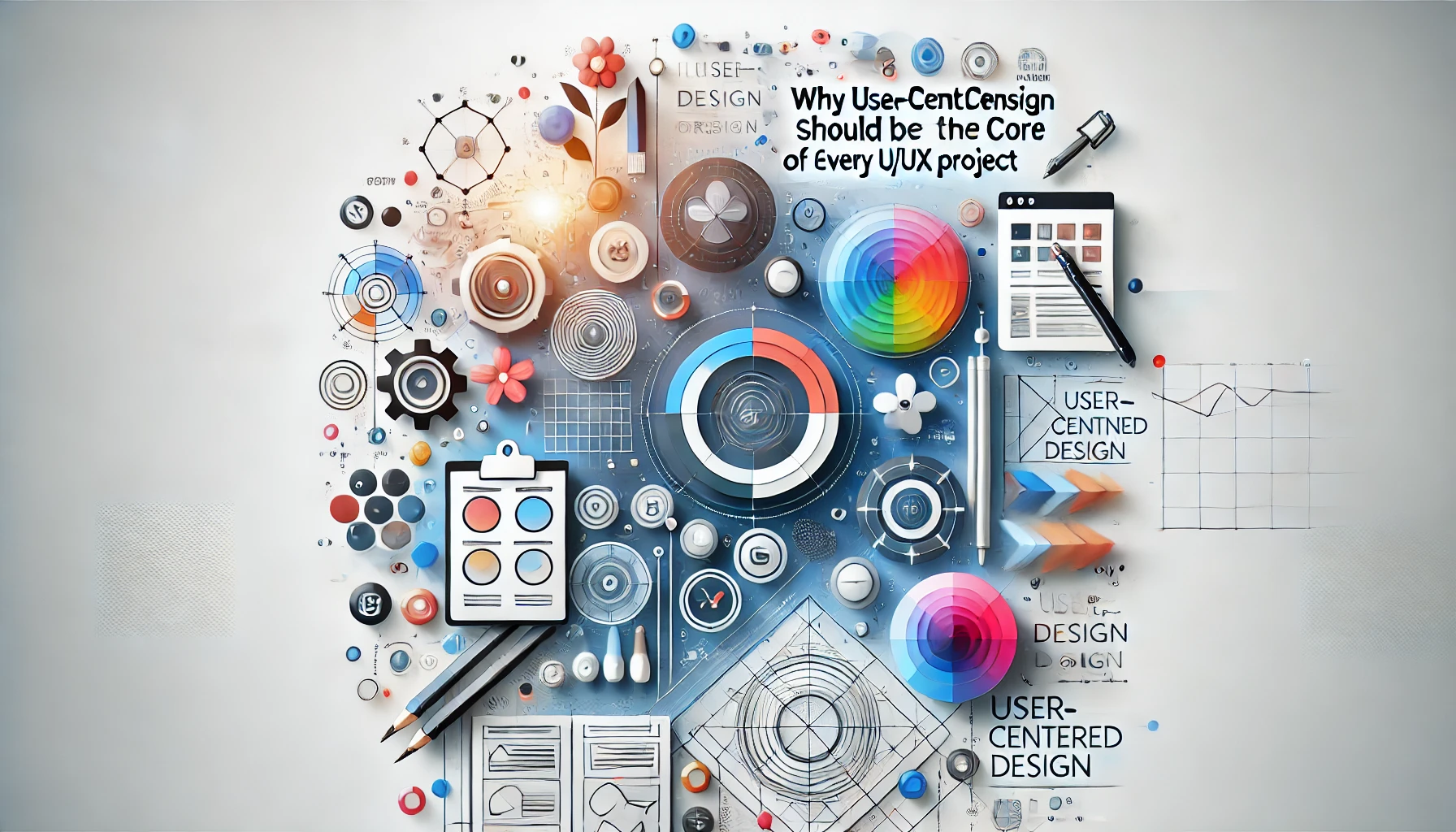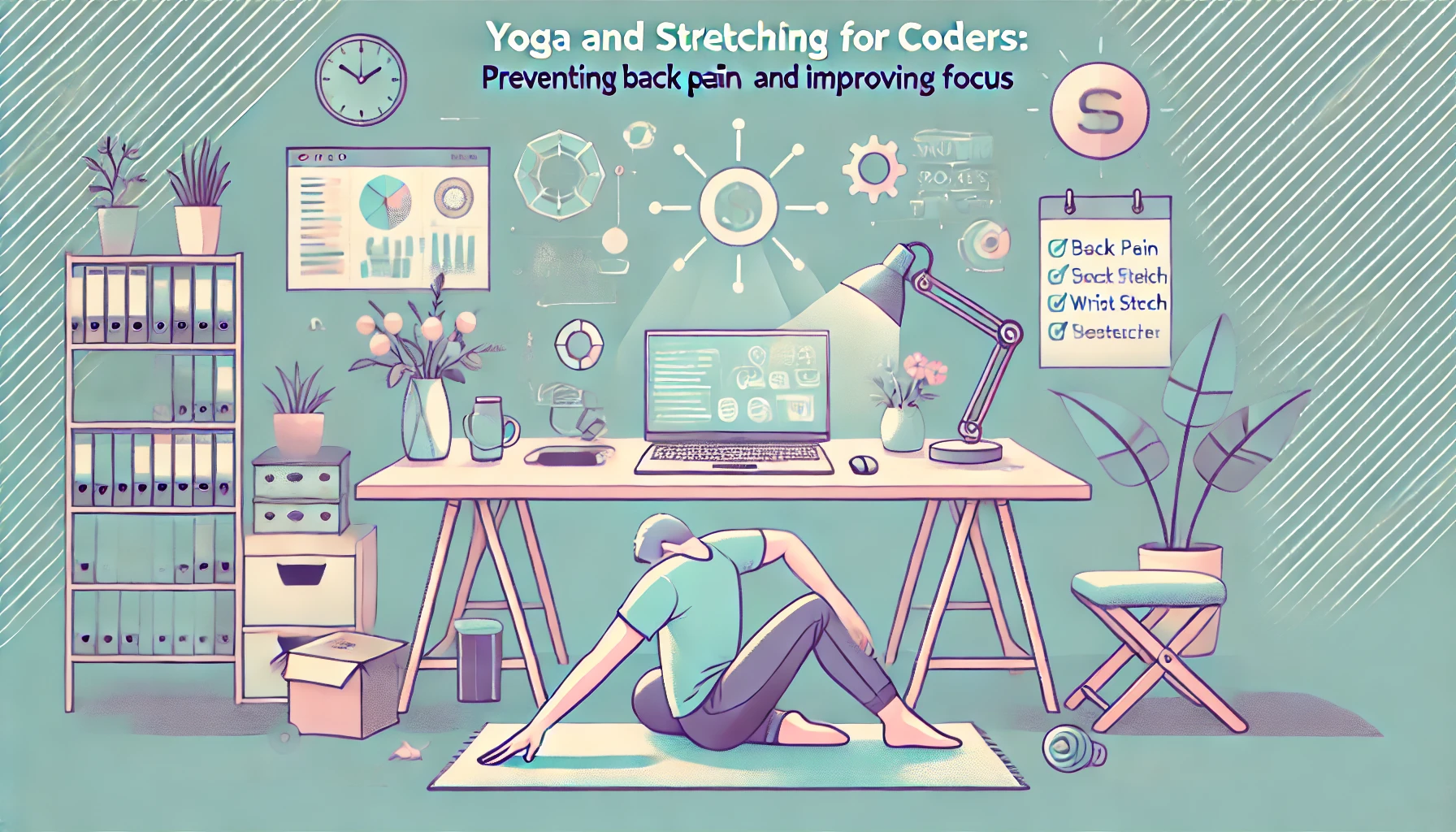When it comes to running a successful website, speed and performance are crucial. A slow website not only frustrates users but also negatively impacts your SEO ranking and conversion rates. The good news? You can take charge of your website’s performance by using performance testing tools. These tools allow you to test various aspects of your website, including load time, server response time, and mobile optimization. But knowing which tool to use and how to analyze the results can be confusing. In this post, we’ll review the top tools to test website performance and how to use them effectively.
Why Website Performance Testing Matters
Before we dive into the tools, let’s understand why website performance testing is so important. Website performance directly impacts the user experience. A website that loads slowly or fails to work smoothly can cause users to leave, which increases bounce rates. Additionally, search engines like Google take website speed into account when ranking pages, so a slower website could hurt your SEO efforts.
By regularly testing your website’s performance, you can identify issues that may be slowing it down, such as:
- Large images
- Unoptimized code (JavaScript, CSS)
- Slow server response time
- Excessive HTTP requests
The goal is to ensure that your website loads quickly, is responsive on mobile devices, and provides a seamless experience for users.
Top Tools to Test Website Performance
Here are the best tools you can use to test your website’s performance, along with tips on how to interpret the results.
1. Google PageSpeed Insights
Google PageSpeed Insights is a free and easy-to-use tool that measures the performance of your website on both mobile and desktop. It gives you a score (0 to 100) based on your website's speed, and it also provides suggestions for improvements.
How to Use It:
- Simply enter your website URL into PageSpeed Insights and run the test.
- Review the performance score and suggestions.
- Key recommendations typically include optimizing images, leveraging browser caching, and minifying CSS and JavaScript files.
What to Look For:
- Performance Score: The higher the score, the better. Aim for a score above 90 for optimal performance.
- Opportunities Section: Focus on recommendations like image optimization or code minification, which can have a significant impact on performance.
2. GTmetrix
GTmetrix is another popular tool that tests your website’s speed and offers detailed performance analysis. It gives you insights into your site’s load time, page size, and number of requests.
How to Use It:
- Enter your URL into GTmetrix and click "Test your site."
- Review the performance score, which is broken down into PageSpeed and YSlow scores.
- Look at the Waterfall chart, which shows the load time of each individual element on your page.
What to Look For:
- PageSpeed Score: Measures your website’s optimization in terms of speed.
- YSlow Score: Provides recommendations based on Yahoo’s rules for high-performance websites.
- Waterfall Chart: Gives insight into which elements (images, scripts, etc.) are slowing your website down.
3. Pingdom Website Speed Test
Pingdom is a user-friendly tool that offers detailed performance reports for websites and provides an overall performance score.
How to Use It:
- Go to the Pingdom website and enter your website URL.
- Choose the test location that is closest to your target audience for the most accurate results.
- Click "Start Test" and review the results.
What to Look For:
- Load Time: Aim for a load time of 2-3 seconds or faster.
- Performance Grade: Pingdom gives an overall grade based on factors like compression, caching, and file size.
- Requests and File Size: Monitor the number of HTTP requests and overall file size; reducing these can help speed up your site.
4. Lighthouse (Chrome DevTools)
Google Lighthouse is an open-source, automated tool for improving the quality of web pages. It’s available in Chrome DevTools and provides an in-depth audit of performance, accessibility, SEO, and more.
How to Use It:
- Open Chrome DevTools (right-click on your page and select "Inspect").
- Go to the "Lighthouse" tab and click on "Generate Report."
- Lighthouse will give you a detailed report on performance, accessibility, SEO, best practices, and PWA (Progressive Web App) compatibility.
What to Look For:
- Performance Score: A score of 90 or above is ideal.
- Opportunities and Diagnostics: Pay attention to the specific areas for improvement, such as reducing JavaScript execution time or optimizing images.
5. WebPageTest
WebPageTest allows you to test your website from different locations and browsers. It provides detailed performance results and visual feedback to help you diagnose issues.
How to Use It:
- Enter your website’s URL and select the test location and browser (you can even test on mobile devices).
- Review the test results, which include a performance grade, load time, and a visual rendering timeline.
What to Look For:
- Performance Metrics: Focus on the “Fully Loaded Time” and “Start Render Time” to understand how quickly the site becomes usable.
- Visual Representation: Use the waterfall and visual timeline to pinpoint bottlenecks in your website’s loading process.
How to Analyze Your Results and Improve Performance
Once you've tested your website’s performance using these tools, it’s time to take action. Here’s what to do next:
- Optimize Images: Compress large images or use newer formats like WebP to reduce file size without sacrificing quality.
- Minify Code: Reduce the size of CSS, JavaScript, and HTML files by removing unnecessary spaces and characters.
- Enable Caching: Use caching strategies to store commonly accessed data, reducing load times for returning visitors.
- Use a Content Delivery Network (CDN): Distribute your website’s content across multiple servers to improve load times for global users.
- Improve Server Response Time: Choose a high-quality hosting provider and consider upgrading your server if response times are slow.
Let's Recap
Testing your website’s performance is crucial to maintaining a fast, user-friendly site that attracts and retains visitors. Using the right tools and regularly testing your website will help you identify and address performance bottlenecks. By optimizing your website’s load time and responsiveness, you’ll improve user experience, SEO rankings, and ultimately, conversions. Start using these tools today to create a faster, more efficient website!