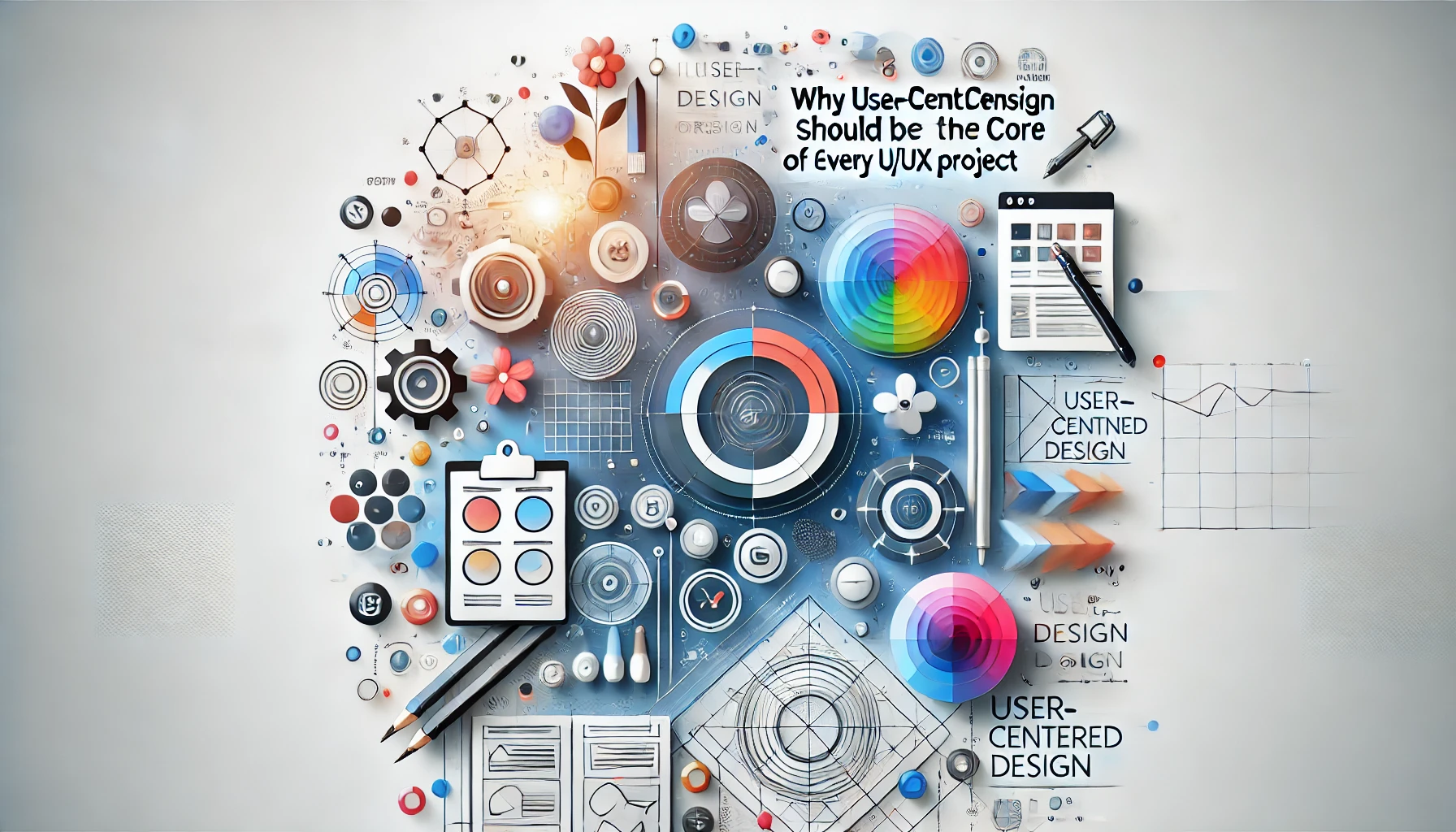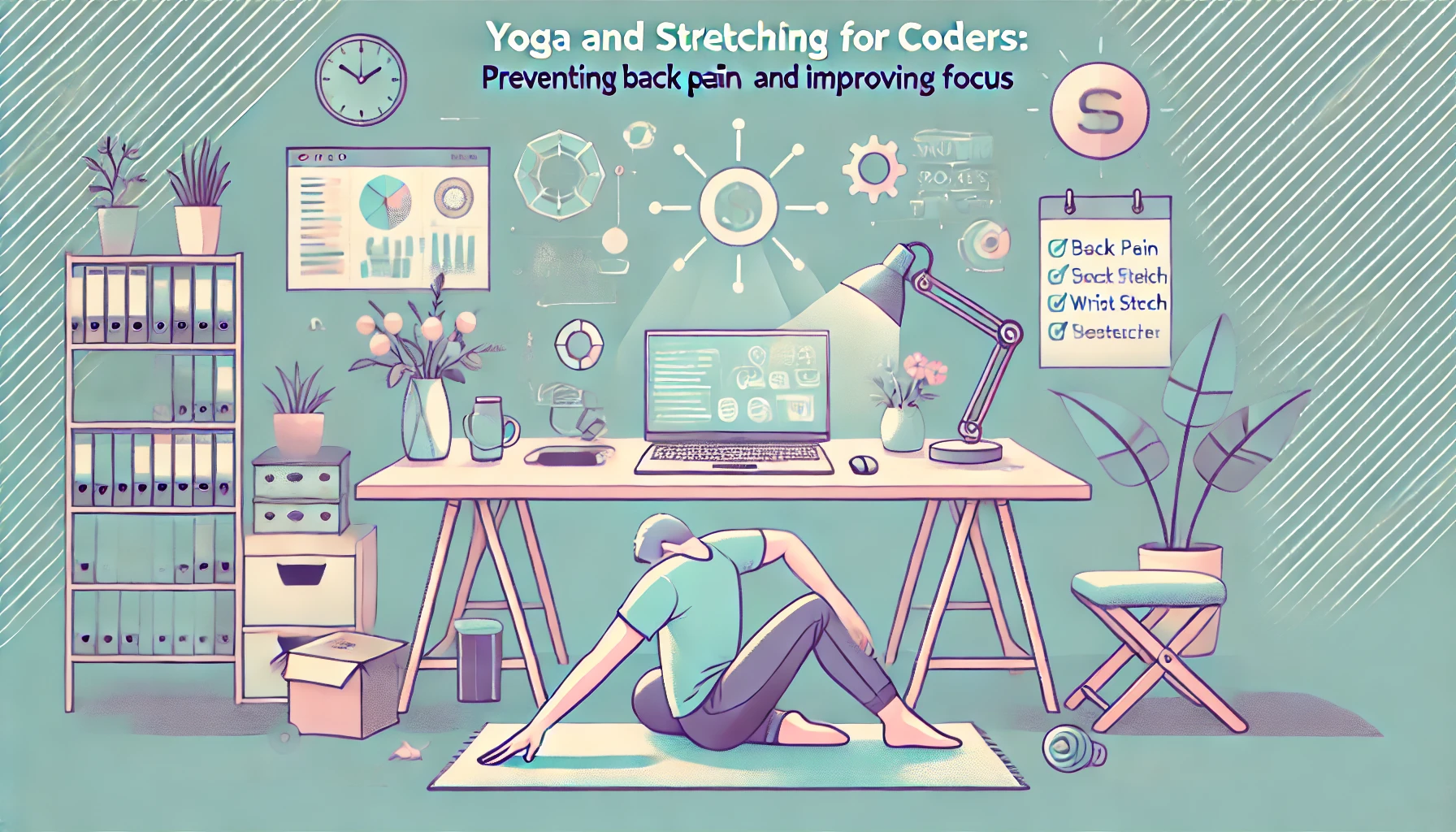In today's fast-paced digital world, website performance optimization is crucial for maintaining a seamless user experience and improving your search engine rankings. Websites that load slowly tend to have higher bounce rates and lower conversion rates, negatively affecting user engagement.
But fear not – there are various strategies you can implement to optimize your website’s performance, speed, and efficiency. In this guide, we’ll walk you through some of the most effective website speed optimization techniques and best practices for 2024.
Why Website Speed Matters for SEO and User Experience
Website speed has become a major factor in both user experience and SEO ranking. Search engines like Google reward faster websites with higher rankings, as they are seen as more user-friendly. A faster website enhances user experience, reduces bounce rates, and increases conversion rates. Slow loading websites often lead to frustrated visitors, which can hurt your business.
How to Optimize Website Speed for Better Performance
Optimizing your website’s speed doesn’t have to be complicated. Here are the best practices to enhance your website’s performance and speed:
1. Optimize Your Website’s Images for Faster Load Times
Large image files are one of the main culprits behind slow website performance. By reducing the size of images without compromising on quality, you can drastically speed up page load times.
Tip: Use image compression tools such as TinyPNG or ImageOptim to reduce image file sizes without sacrificing quality. Additionally, consider using the WebP format, which is more lightweight compared to traditional image formats like JPG and PNG.
2. Minimize HTTP Requests for Faster Loading
Each element on your webpage (images, stylesheets, scripts) generates an HTTP request. The more requests made, the longer the page takes to load. Reducing the number of elements on your page can help speed up load time.
Tip: Combine CSS and JavaScript files into a single file, and use CSS sprites to combine multiple images into one.
3. Use Caching to Speed Up Your Website
Caching allows your website’s content to be stored locally in a visitor’s browser, so it doesn’t need to be reloaded every time they visit your site. This can significantly reduce load times, especially for returning visitors.
Tip: Use browser caching and server-side caching to store frequently accessed files.
4. Enable GZIP Compression for Faster Data Transfer
GZIP compression reduces the size of your website’s files, allowing them to be transferred more quickly. This can lead to faster loading times, especially for large files such as HTML, CSS, and JavaScript.
Tip: Enable GZIP compression in your website’s server settings to compress files before they are sent to the browser.
5. Use a Content Delivery Network (CDN)
A CDN distributes your website’s content across multiple servers worldwide, allowing users to download files from the nearest server. This improves website speed and performance, especially for global visitors.
Tip: Use CDNs such as Cloudflare or Amazon CloudFront to speed up your website for international audiences.
6. Optimize Your Website’s Code for Faster Performance
Optimizing your website’s HTML, CSS, and JavaScript can result in significant speed improvements. Minifying these files removes unnecessary whitespace and comments, reducing file size and improving load time.
Tip: Use minification tools like UglifyJS for JavaScript and CSSNano for CSS.
7. Choose the Right Web Hosting Provider
Your web hosting provider plays a critical role in website performance. Slow servers or shared hosting plans can limit your website’s speed. Investing in a good hosting plan can make a noticeable difference in your site’s performance.
Tip: Consider cloud hosting or dedicated hosting for better performance, particularly if you have high traffic or resource-intensive websites.
8. Optimize for Mobile
With mobile-first indexing becoming the norm, ensuring your website performs well on mobile devices is essential. Optimize images, design, and navigation for mobile users to enhance performance.
Tip: Use responsive web design to make your website adaptable to various screen sizes and optimize mobile load speeds.
Measure Your Website’s Performance
Before and after implementing performance optimization strategies, it’s important to measure your website’s speed to ensure that improvements are being made.
Tip: Use tools like Google PageSpeed Insights, GTMetrix, or Pingdom to analyze and track your website’s load time and overall performance.
Conclusion: Why Website Performance Optimization is Essential
By optimizing your website’s performance, you not only improve user experience but also increase your chances of ranking higher in search engines like Google. Implementing these website speed optimization techniques will help your site load faster, improve SEO rankings, and keep visitors engaged.
Remember, website performance is not a one-time fix – it requires ongoing monitoring and updates to stay ahead of the competition. By following these best practices, you’ll be well on your way to a faster, more responsive website.