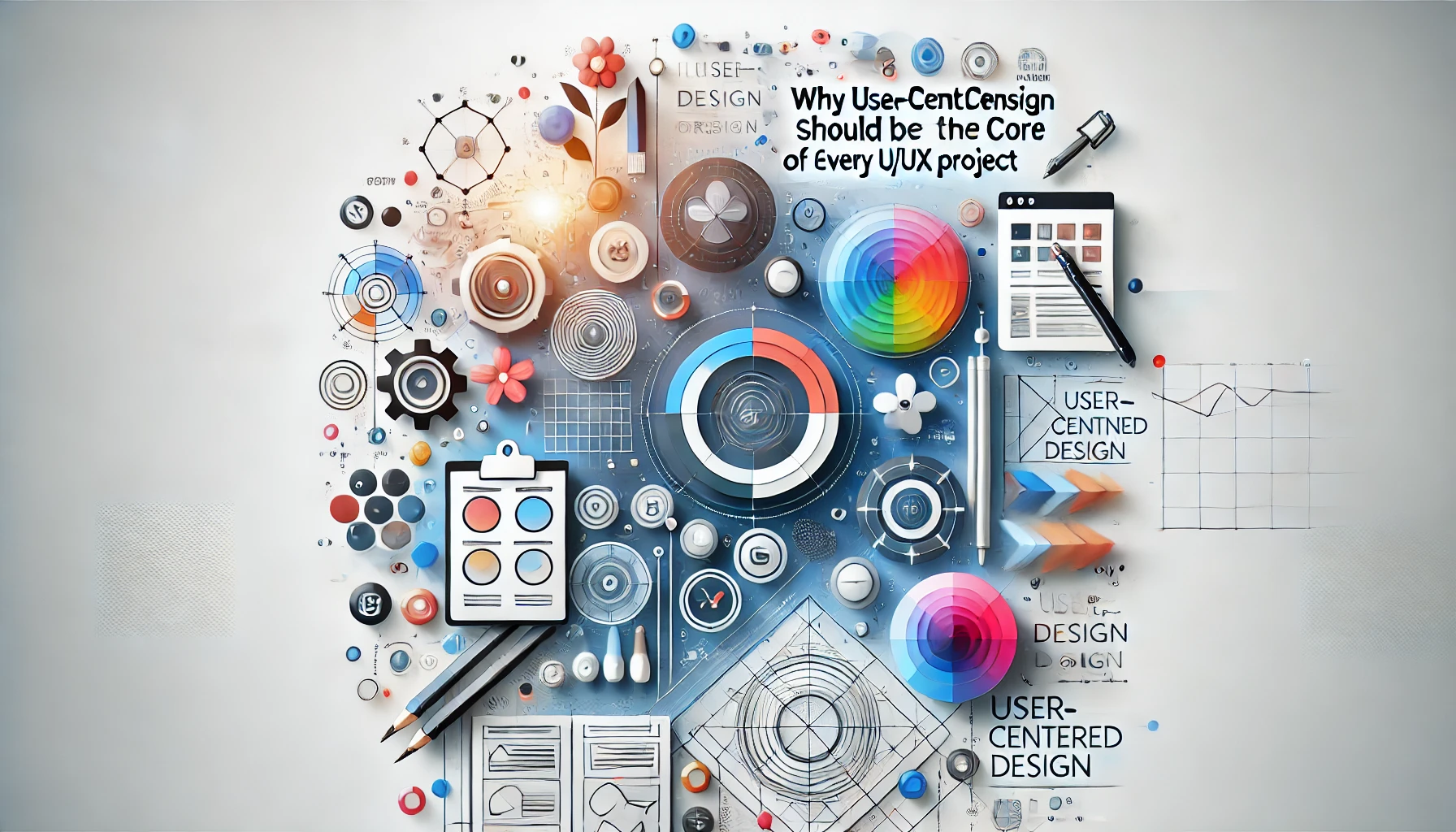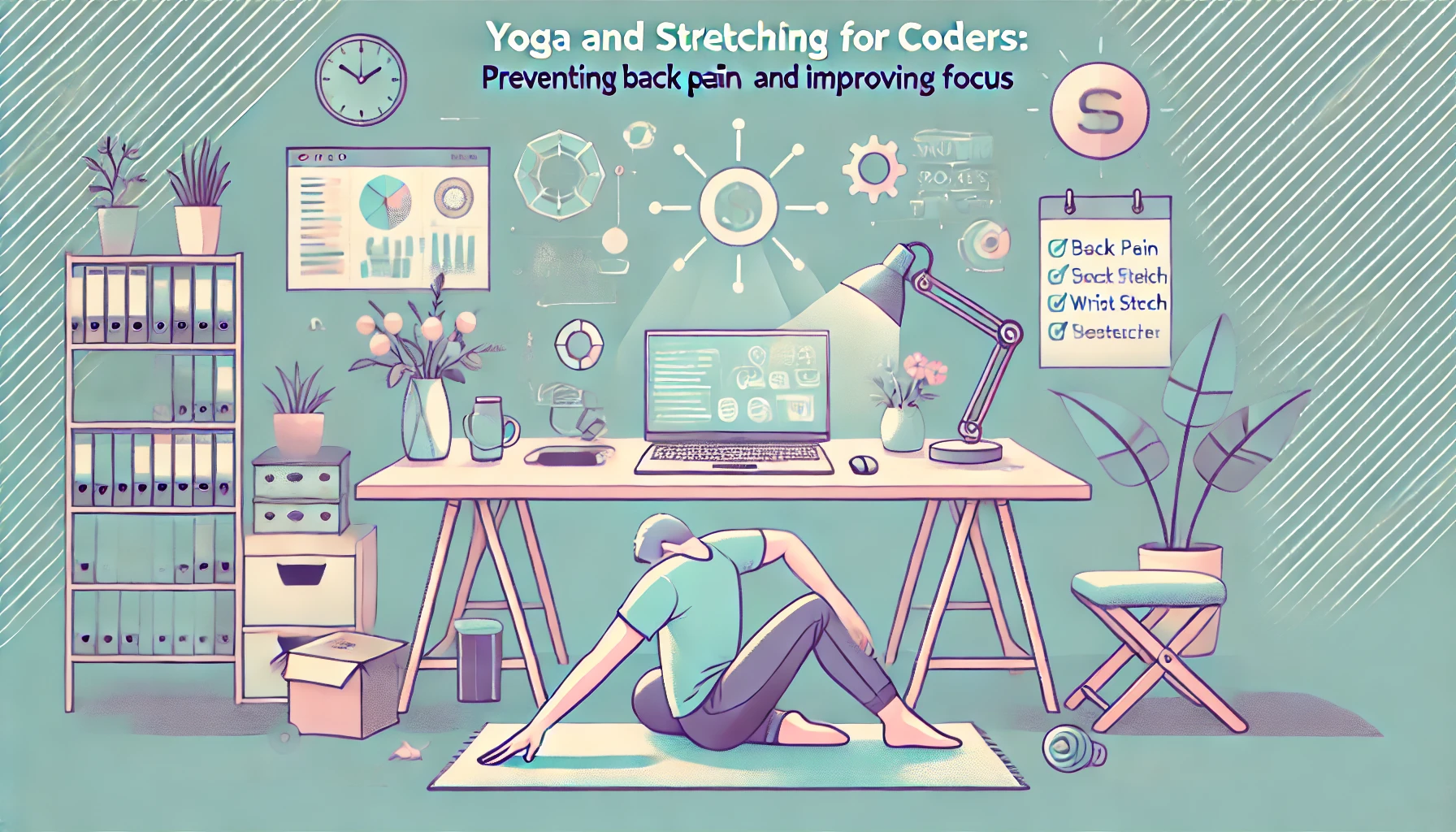In a world where digital presence is paramount, ensuring that websites are accessible to all users is no longer just a nice-to-have—it's a necessity. Web accessibility means that all individuals, including those with disabilities, can perceive, understand, navigate, and interact with the web. As we approach 2024, let's explore why accessibility is vital and how to implement best practices in your web design.
The Importance of Web Accessibility
- Legal Compliance: Many countries have laws requiring websites to be accessible. Non-compliance can lead to legal repercussions.
- Broader Audience: An accessible website caters to a wider audience, including individuals with disabilities, the elderly, and those using various devices.
- Improved User Experience: Accessible design often enhances the overall user experience, benefiting all visitors, not just those with disabilities.
- SEO Benefits: Many accessibility practices overlap with SEO best practices, such as using descriptive alt texts for images, which can improve your website’s visibility.
Actionable Tips for Creating Inclusive Websites
Use Semantic HTML
- Use proper HTML elements to provide structure. This helps screen readers and assistive technologies understand your content better.
Provide Text Alternatives
- Use alt text for images, providing a clear and concise description. This ensures that visually impaired users can understand the content.
Ensure Keyboard Navigation
- Design your website so that all interactive elements are accessible via keyboard shortcuts. This is crucial for users who cannot use a mouse.
Color Contrast and Text Size
- Ensure sufficient contrast between text and background colors. Use larger, legible fonts and avoid relying solely on color to convey information.
Use ARIA Roles and Landmarks
- Implement Accessible Rich Internet Applications (ARIA) roles and landmarks to enhance navigation and usability for screen reader users.
Caption Videos and Provide Transcripts
- Include captions for video content and transcripts for audio to ensure users with hearing impairments can access the information.
Test with Real Users
- Conduct usability testing with individuals who have disabilities to gain insights into their experiences and identify areas for improvement.
Follow WCAG Guidelines
- Adhere to the Web Content Accessibility Guidelines (WCAG) 2.1. These guidelines provide a comprehensive framework for creating accessible web content.
Responsive Design
- Ensure your website is responsive and functions well on various devices, including mobile phones and tablets, to accommodate all users.
Continuous Education and Updates
- Stay informed about accessibility trends and technologies. Regularly update your website to maintain compliance and improve user experience.
Web accessibility is not just a requirement; it is a commitment to inclusivity and user experience. By implementing these best practices, you can create a website that is welcoming to all individuals, regardless of their abilities. As we move further into 2024, let’s prioritize accessibility and ensure that everyone can enjoy and benefit from our digital spaces.