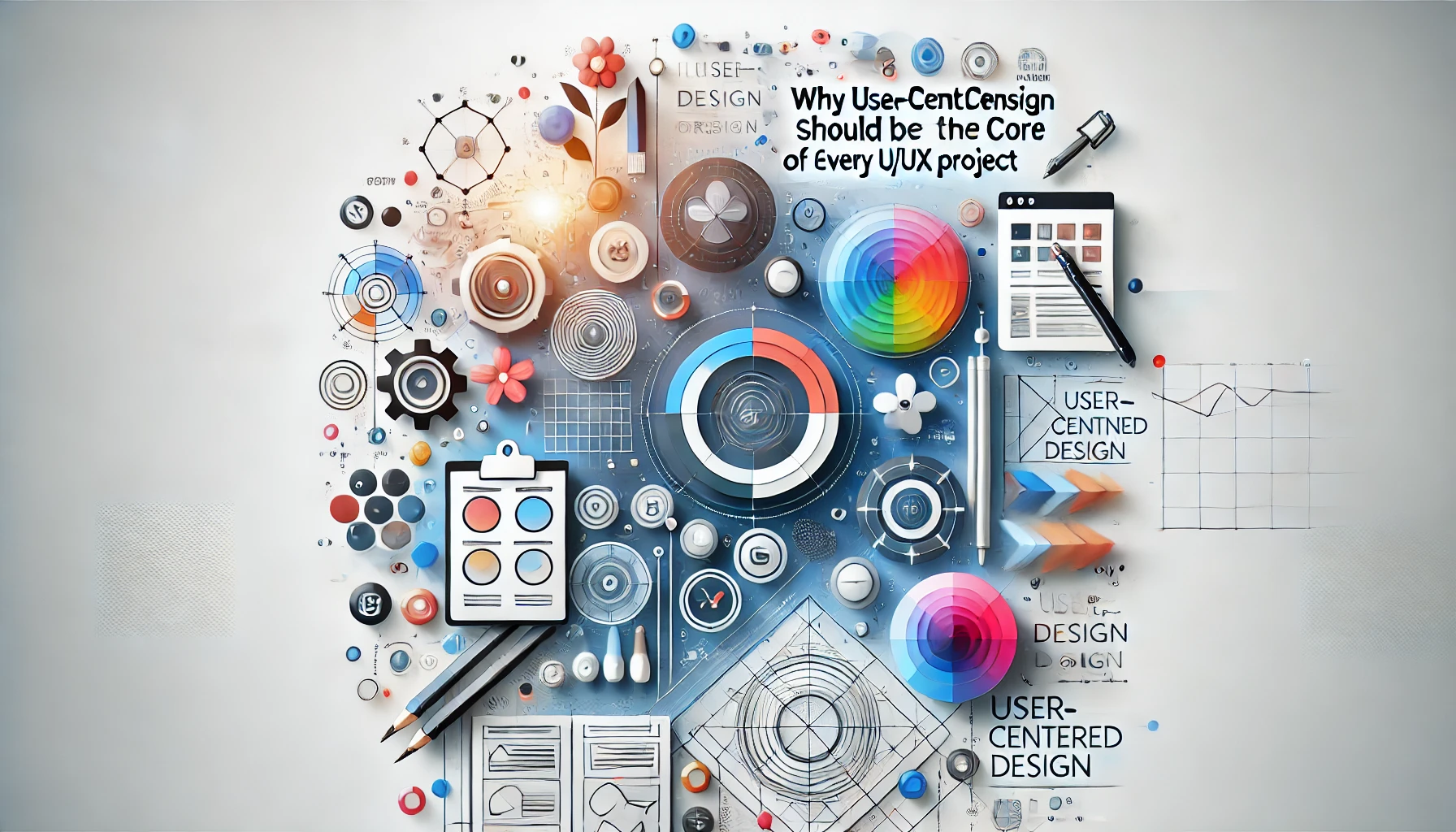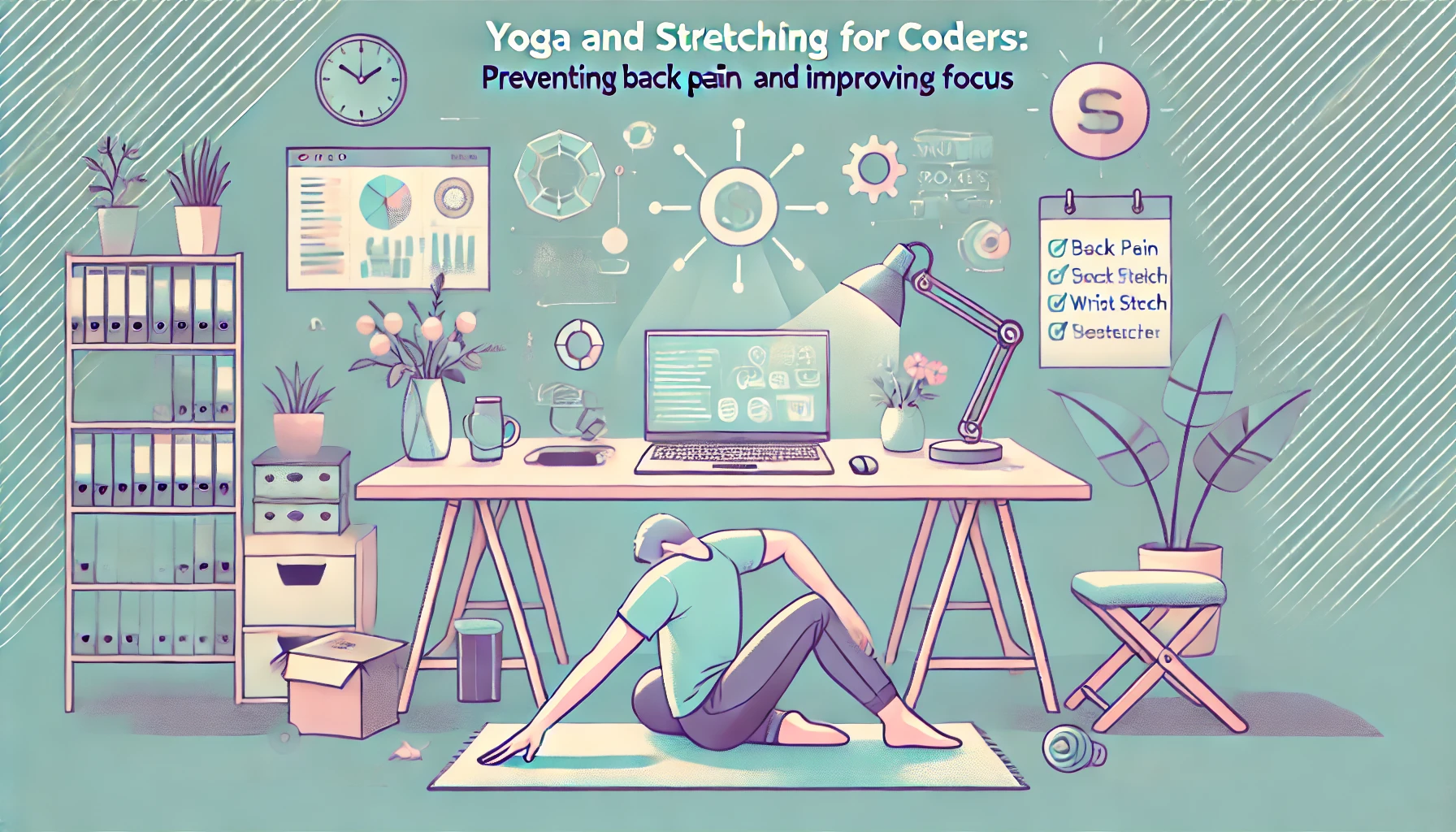Embarking on a journey into web development can be both exciting and overwhelming. With countless tools available, it’s essential to have a solid foundation. This post will highlight the top 10 web development tools every beginner should know in 2024 to help you kickstart your coding adventure and streamline your learning process.
1. Visual Studio Code
Visual Studio Code (VS Code) is a lightweight yet powerful code editor that supports multiple programming languages. Its rich ecosystem of extensions makes it customizable for your needs, offering features like syntax highlighting, IntelliSense, and integrated Git control.
2. GitHub
GitHub is a platform for version control and collaboration. As a beginner, understanding Git and GitHub is crucial. It allows you to store your code, track changes, and collaborate with others. Learning Git commands will enhance your coding workflow.
3. Figma
Figma is a design tool that allows you to create user interfaces and prototypes collaboratively. It’s user-friendly and supports real-time collaboration, making it ideal for beginners who want to bring their design ideas to life without needing extensive design skills.
4. Bootstrap
Bootstrap is a popular front-end framework that simplifies the process of creating responsive websites. It provides a collection of pre-designed components, such as buttons, forms, and navigation bars, enabling beginners to build attractive and functional web pages quickly.
5. Google Chrome Developer Tools
Every web developer should be familiar with Google Chrome Developer Tools. These built-in tools allow you to inspect HTML elements, debug JavaScript, and analyze your website’s performance. Learning to use DevTools can significantly enhance your development skills.
6. CodePen
CodePen is an online code editor and social development environment. It’s perfect for experimenting with HTML, CSS, and JavaScript. You can create pens (small projects) and showcase your work while learning from the community.
7. W3Schools
W3Schools is an excellent resource for beginners to learn web development fundamentals. It offers tutorials, references, and exercises for HTML, CSS, JavaScript, and more. The platform's interactive approach makes learning engaging and straightforward.
8. Sass
Sass is a preprocessor scripting language that extends CSS with variables, nested rules, and mixins. It helps streamline your stylesheets and maintain a cleaner codebase. Understanding Sass will empower you to write more efficient CSS.
9. Node.js
Node.js allows you to run JavaScript on the server side. Learning Node.js as a beginner can open doors to full-stack development. It enables you to build fast and scalable network applications using JavaScript.
10. WordPress
WordPress is one of the most widely used content management systems (CMS) worldwide. For beginners, it’s a great way to get started with web development without delving deep into code. It allows you to create beautiful websites with minimal effort, leveraging a vast array of themes and plugins.
Conclusion
Starting your web development journey with the right tools can significantly impact your learning experience. Familiarizing yourself with these ten essential tools will equip you with the resources needed to build your first website and beyond. Embrace the learning process, and happy coding!