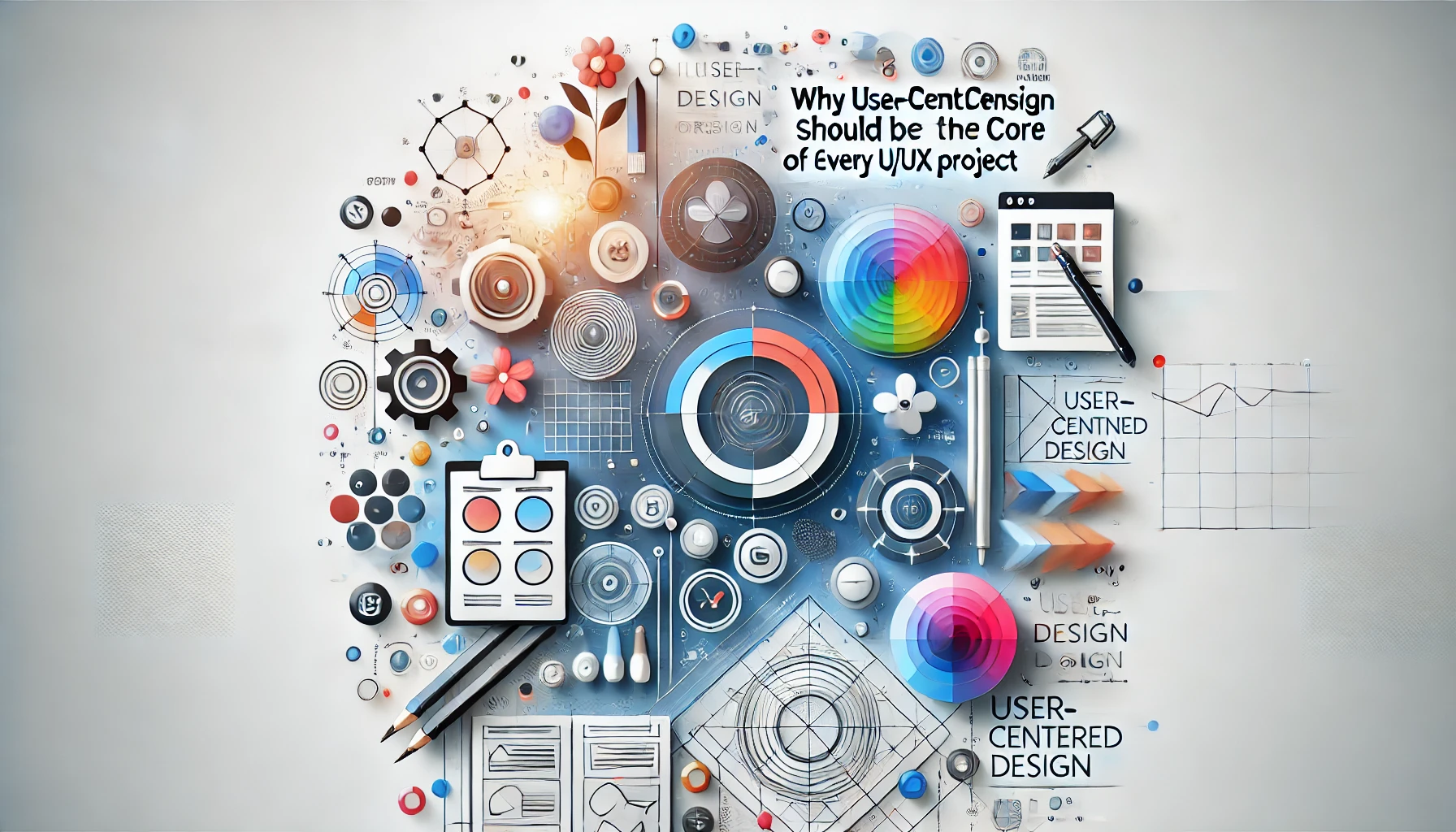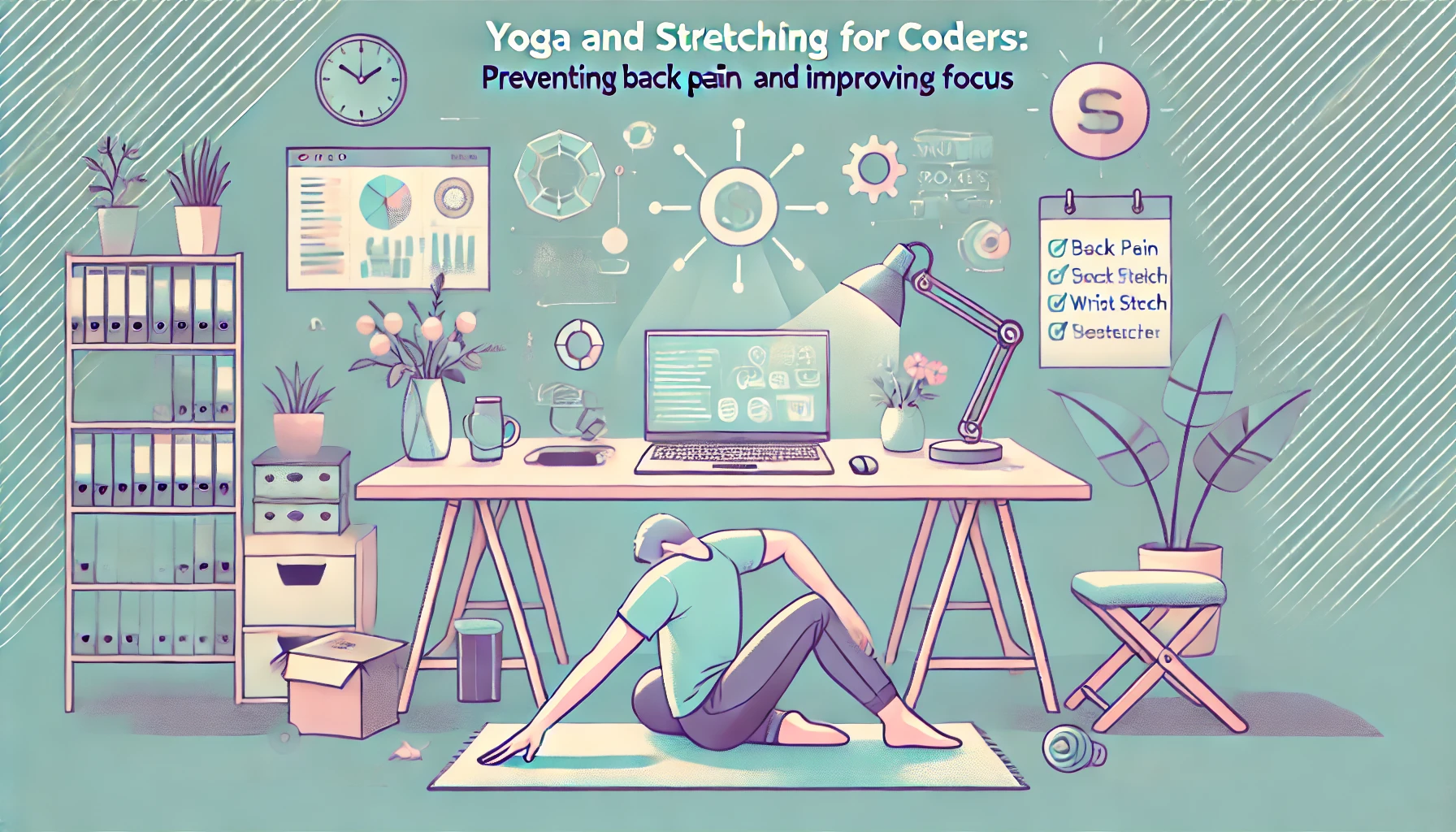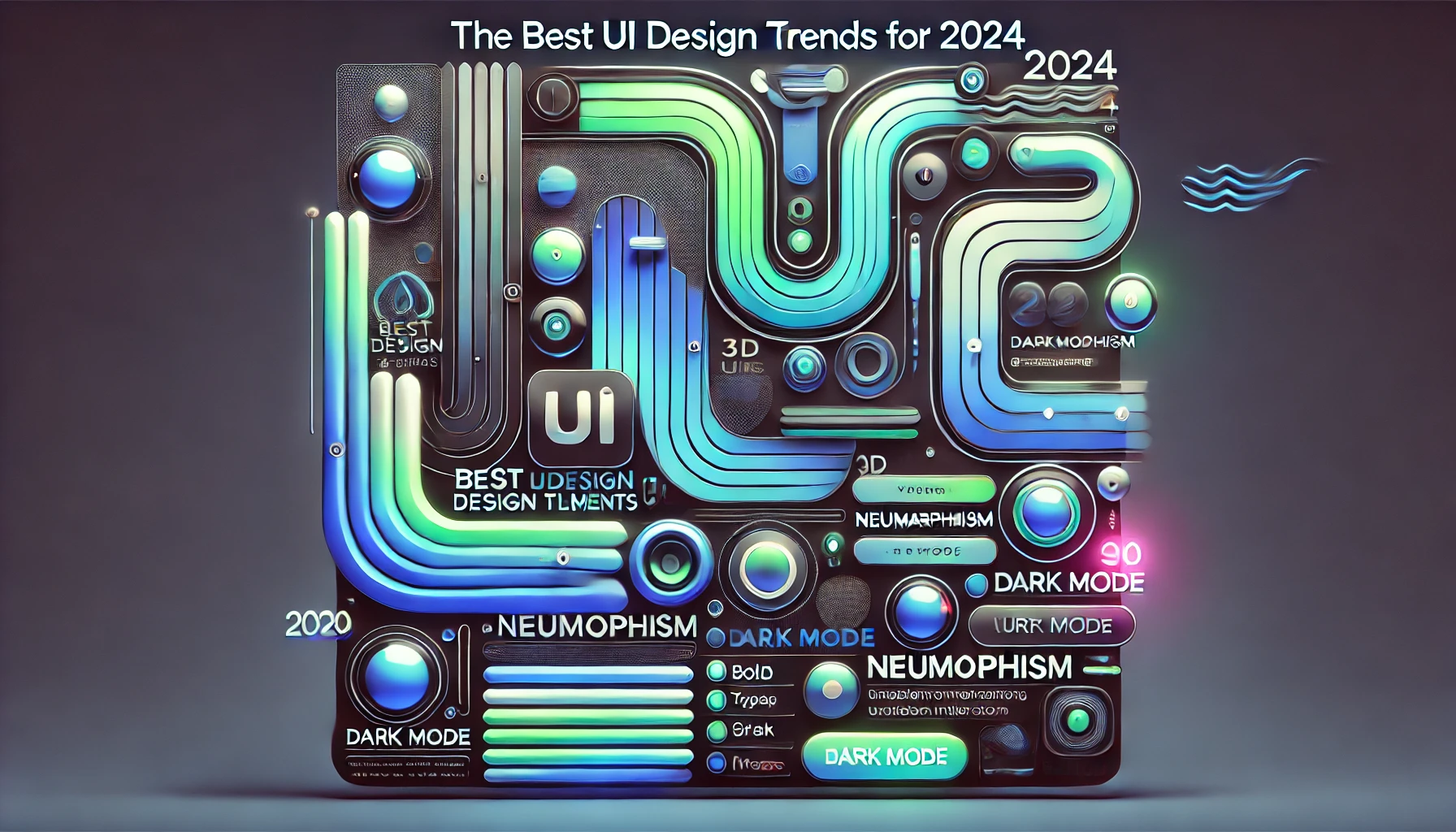
The world of UI design is always evolving, and 2024 is bringing some exciting new trends that are sure to make your designs pop! Whether you’re designing for websites or apps, the trends for this year will help you deliver experiences that feel fresh, modern, and user-centric.
Ready to dive into the latest UI design trends for 2024? Let’s go!
1. Minimalism + Bold Typography ?️
In 2024, we’re saying goodbye to cluttered designs and welcoming minimalism with open arms! The key to making this trend work? Bold typography that packs a punch!
- What it is: Think large, impactful fonts with simple layouts that let your text do the talking.
- How to use it: Pair large, bold fonts with plenty of white space to let the typography breathe. This is perfect for headlines and CTAs, ensuring your message is loud and clear.
? Pro Tip: Keep the background clean and neutral so the bold typography stands out even more!
2. 3D & Realistic Elements ??
Say hello to the future with 3D UI elements that blur the line between the digital and physical worlds. 2024 is all about hyper-realism, making your designs feel more interactive and tangible.
- What it is: Think 3D buttons, textures that look like real-world materials, and 3D animations that pop off the screen.
- How to use it: Integrate subtle 3D elements into your buttons, icons, and even backgrounds. This trend works best for e-commerce sites or apps where product interaction is key.
? Pro Tip: Keep it subtle! Too much realism can overwhelm your users, so use it sparingly for high-impact features.
3. Neumorphism ??
Remember flat design? It’s time for its cool, futuristic cousin, neumorphism. This style combines soft shadows and light gradients to give UI elements a “pushed” or “pressed” look.
- What it is: A modern take on skeuomorphism with elements that look like they’re gently raised or indented, giving a tactile feel.
- How to use it: Try using neumorphism for buttons, toggles, and cards. Focus on subtle shadows and gradients that add depth without overwhelming the user.
? Pro Tip: Neumorphism is best for designs that are meant to feel interactive. Use it wisely, as too much of it can make the design feel heavy.
4. Dark Mode – But Make It Cozy ??
Dark mode is still going strong, but in 2024, it’s getting an upgrade! Cozy dark modes are becoming the norm—think softer contrasts and warm tones that make your eyes feel at ease.
- What it is: Dark backgrounds with warm, contrasting elements like gold, soft greens, and pastel tones.
- How to use it: When designing dark mode interfaces, choose colors that reduce eye strain, like charcoal backgrounds with warm accent colors. Use gentle contrasts to make it user-friendly and cozy!
? Pro Tip: Test your color contrast ratios to ensure readability. The goal is comfort, not eye strain!
5. Microinteractions – The Devil’s in the Details ?
Want your users to fall in love with your app or site? Microinteractions are the way to go! These small, subtle animations give your users feedback and make the interface feel alive.
- What it is: These are tiny, delightful animations or interactions triggered by user actions, like a button animation when clicked or a hover effect on a link.
- How to use it: Add microinteractions to buttons, form fields, and notifications. For example, when a user clicks a button, have it change color or show a tiny animation like a checkmark popping up.
? Pro Tip: Keep them minimal and purposeful. Too many microinteractions can slow down the user experience!
6. Glassmorphism – The Glass Effect ?✨
If you love frosted glass effects, you’re in for a treat! Glassmorphism combines semi-translucent backgrounds with blurred elements to create a sleek, modern aesthetic.
- What it is: Backgrounds with a frosted-glass look that create a sense of depth and layering.
- How to use it: Use glassmorphism for overlays, modals, and menus. It’s perfect for giving your interface a modern and sophisticated feel while keeping the focus on content.
? Pro Tip: Make sure your text is still readable! Contrast is key when using this design style.
Wrapping It Up: UI Design in 2024 = Sleek, Interactive, and Fun! ?
From bold typography to cozy dark modes and interactive microinteractions, the UI design trends of 2024 are all about creating experiences that are not just beautiful, but immersive and user-friendly. It’s about making your designs feel alive while keeping them simple, functional, and accessible.
So, what are you waiting for? Time to put these trends to use in your next project! ?✨