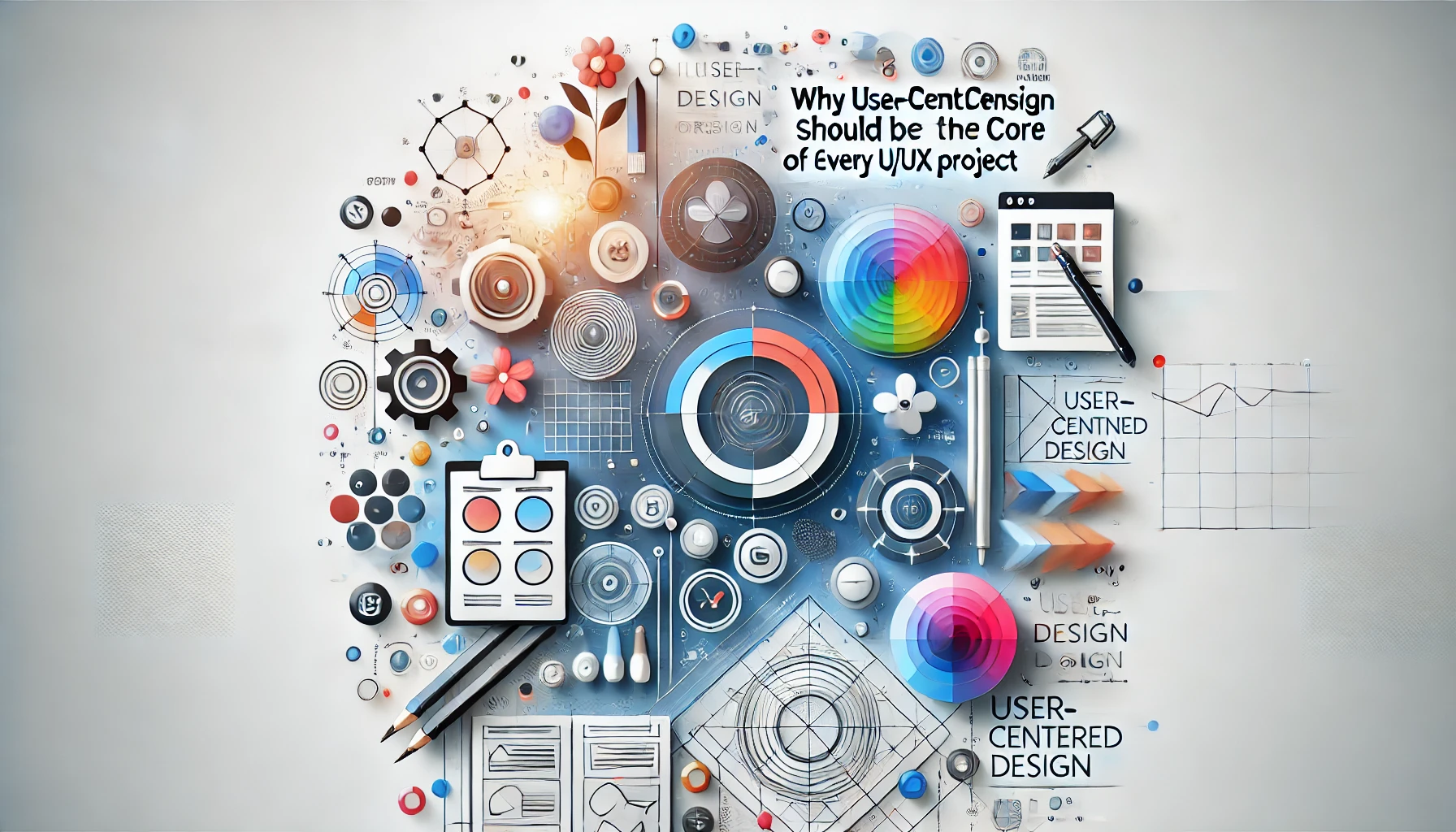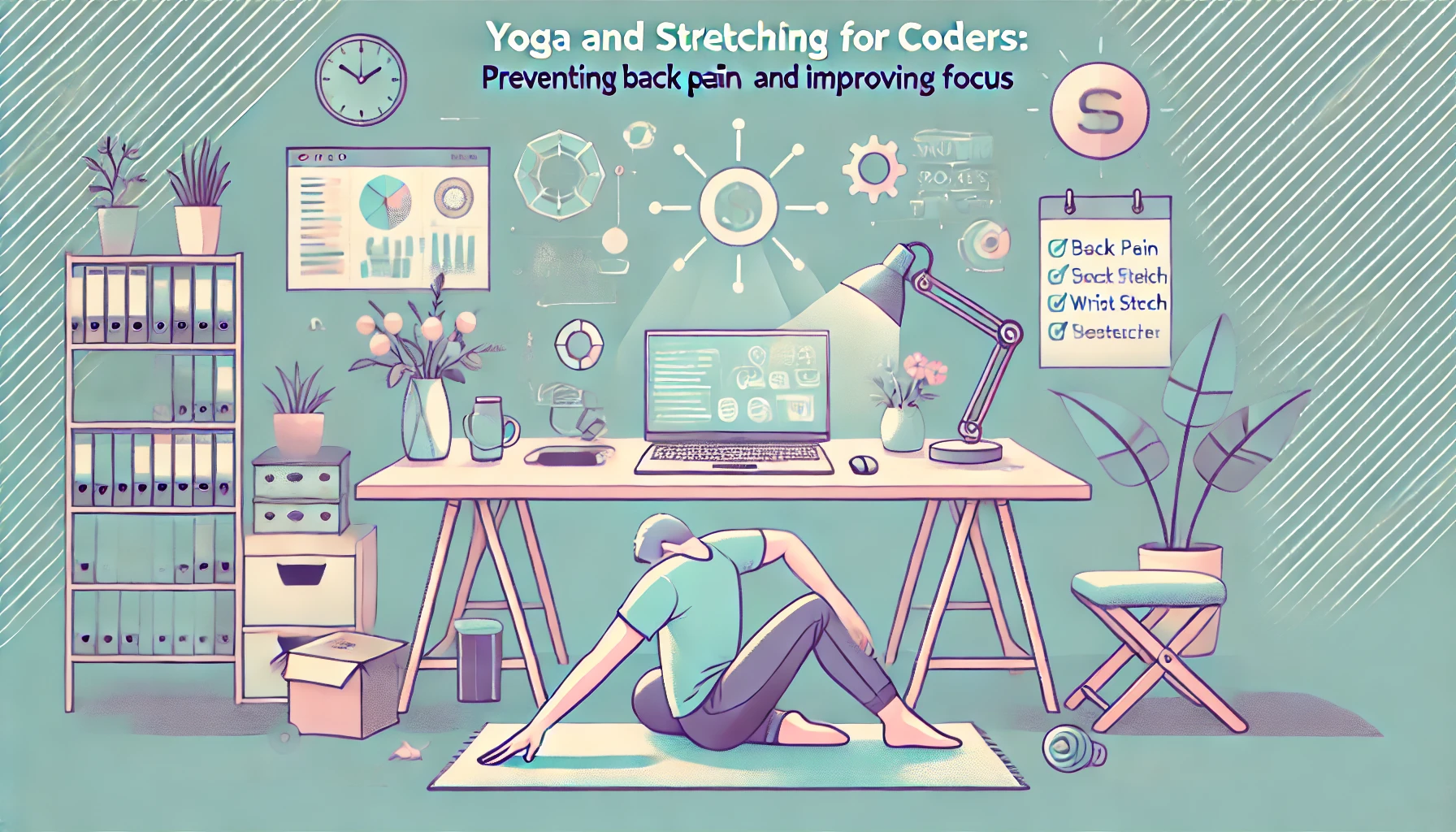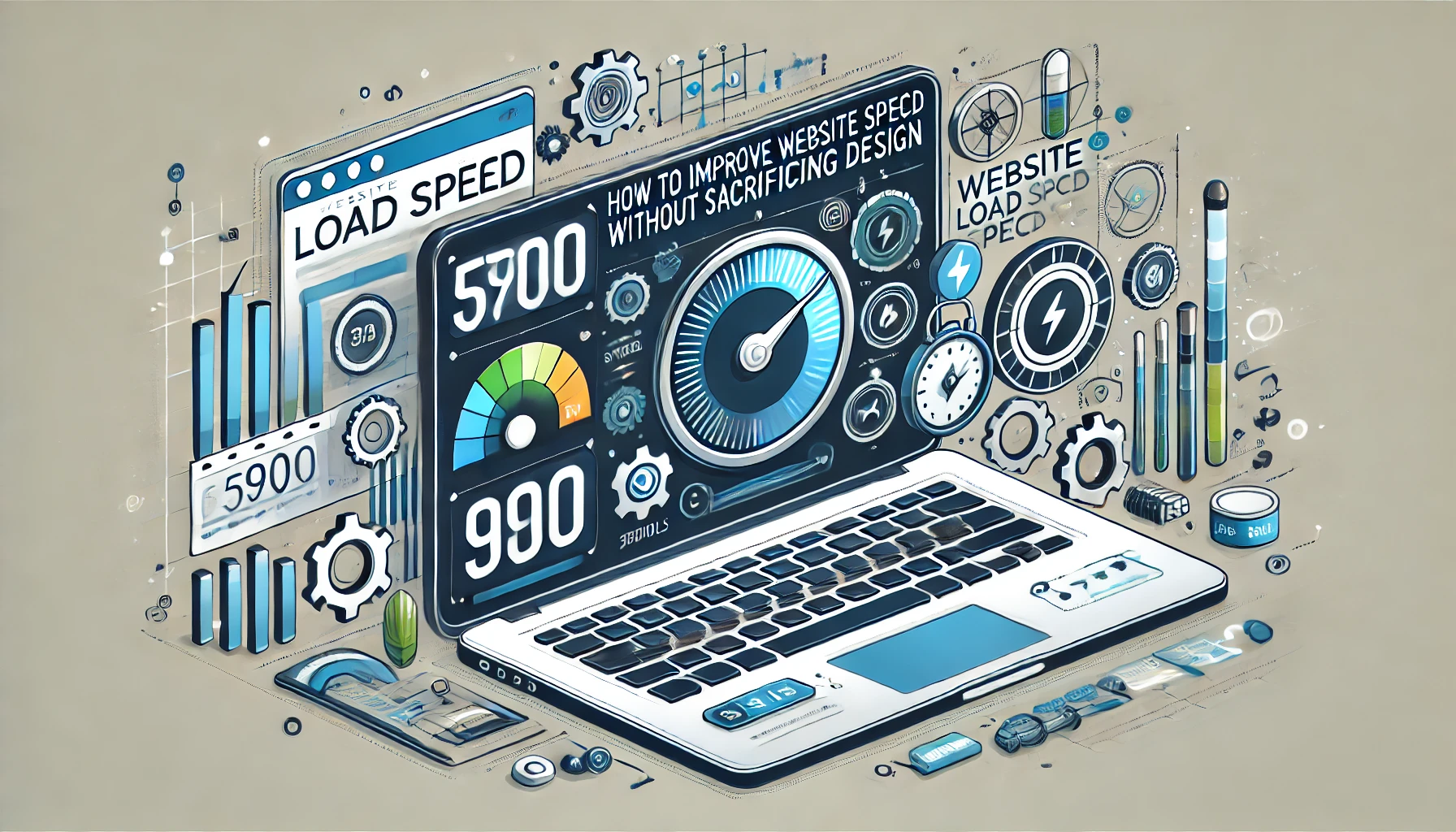
Alright, let’s face it: In today’s digital age, no one likes waiting around for a slow-loading website. In fact, 40% of users will abandon a site that takes more than 3 seconds to load. And when you’re juggling the task of designing a visually stunning site, speed optimization can feel like a battle. Can you make your website lightning-fast without making it look like it was built in 1999? You betcha!
The secret? You don’t have to choose between beauty and performance. Speed and style can absolutely coexist. In fact, when done right, making your site faster can actually improve its look and feel! Here’s how you can improve your website’s load time while keeping it gorgeous.
1. Let’s Talk About Images—But Keep It Cool
Images are wonderful. They help tell your brand story, create visual interest, and make your site pop. But... they can also weigh down your site like a lead balloon. So, what’s the solution? Image optimization!
Pick the Right Format: Okay, let’s not make this complicated. .webp is your new best friend for high-quality images that are much smaller in file size. But if you’re still clinging to JPGs and PNGs, that’s okay too! Just make sure they’re optimized.
Compression FTW: Tools like TinyPNG or ImageOptim can help you compress your images without turning them into blurry messes. This is your go-to move to shave off those extra seconds.
Responsive Images: Here’s the deal: mobile users shouldn’t be stuck downloading big desktop images. With the srcset attribute, you can serve up images that are tailored to different screen sizes. Less data = faster loading.
Lazy Loading: Imagine a world where images don’t load until the user actually sees them. That’s lazy loading! This trick only loads images when they’re in the user’s viewport (aka the visible area of the screen). So, no more unnecessary images bogging down your page load.
2. Why CSS is the New Cool Kid on the Block
You know how you love those design elements that make your website feel modern and sleek? Things like gradients, icons, or cool animations? Well, guess what? You can do most of those things without adding a ton of image files to the mix.
Ditch the Image Backgrounds for Gradients: Instead of slapping a big ol’ gradient image on your website, why not just use background-image: linear-gradient() in CSS? It’s lightweight, snappy, and totally customizable.
SVG Icons: Because Who Needs Image Files?: FontAwesome is awesome, but sometimes you just need a simple icon. Use SVGs or even CSS to make icons on the fly. They’re tiny, scalable, and don’t slow down your site.
CSS Animations: Yes, animations are so cool. But you don’t need image-based animations to make your site pop. CSS animations (like @keyframes) are lightweight, don’t add extra HTTP requests, and still give you that smooth, interactive feel.
3. Cut Down on HTTP Requests (Your Site Will Thank You)
Every single time your site loads a new file—whether it’s a JavaScript file, CSS, or an image—it’s adding to your page load time. So, how do you get around this? Reduce the number of HTTP requests, my friend.
Combine Files: Instead of calling on 20 different CSS or JS files, consolidate them. Fewer files mean fewer requests. You can use CSS Minification or JavaScript Bundling tools to merge files, and Minify them for good measure.
Efficient Web Fonts: Oh, fonts. You love them, your site loves them, but they can be a serious drag. Instead of loading multiple font weights and styles, pick only what you need. This keeps things snappy and stylish.
4. Prioritize Content and Use a Content Delivery Network (CDN)
When you’ve got a lot going on with your website—say, large images or videos—it’s important to ensure your core content loads first. Here’s how to make sure your visitors don’t have to wait around:
Prioritize Above-the-Fold Content: The golden rule: always load the content that’s visible first. Make sure the most important parts of your site (like headers, intro text, or main images) load first so visitors don’t stare at a blank page.
Use a Content Delivery Network (CDN): Think of a CDN like your website’s personal delivery service. It stores copies of your site across the world and serves it from the nearest location, speeding up load times and improving site performance.
5. Don’t Overcomplicate Things—Use Minimalism to Your Advantage
Sometimes, less really is more. Sure, that custom animated background looks awesome, but it could also make your site sluggish. Simple, clean designs are not only easy on the eyes—they’re faster to load too!
- Embrace Minimalism: Cut back on overly complex animations and opt for simple, elegant designs. Stick to clean lines, fewer images, and a streamlined experience that lets your users get where they need to go—quickly.
Speed Doesn’t Have to Mean Sacrificing Style
At the end of the day, speed and design don’t have to be enemies. With a little smart optimization, you can have both: a website that loads fast and looks beautiful. By optimizing images, using CSS for design elements, consolidating files, and minimizing HTTP requests, you’re on your way to a faster, leaner, and more aesthetically pleasing website.
Remember: your website’s load speed affects not just how your users experience your site, but how they perceive your brand. A fast, smooth experience builds trust, boosts your SEO rankings, and most importantly, keeps users coming back for more.
Ready to make your website faster and prettier? It’s time to start optimizing!