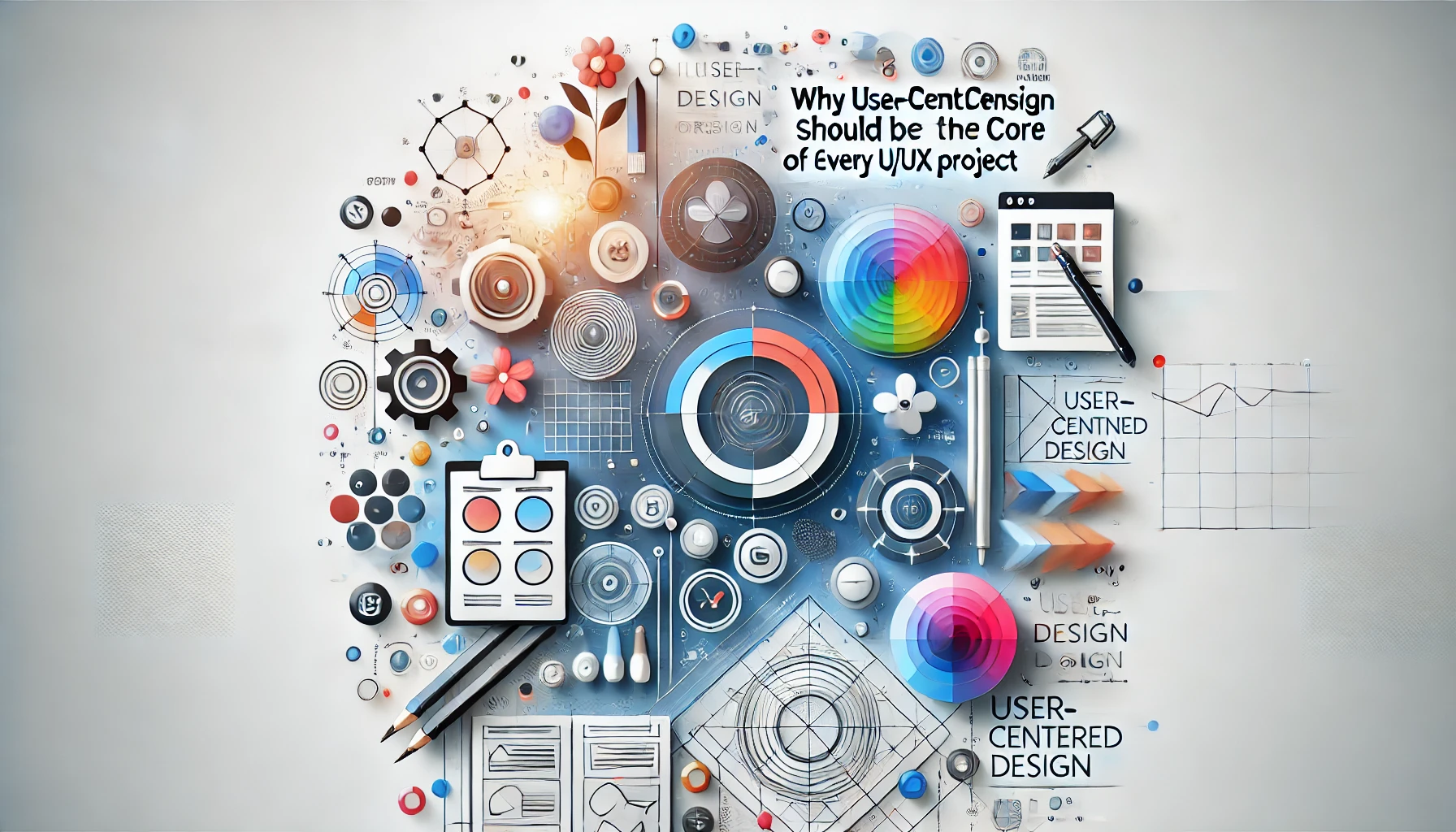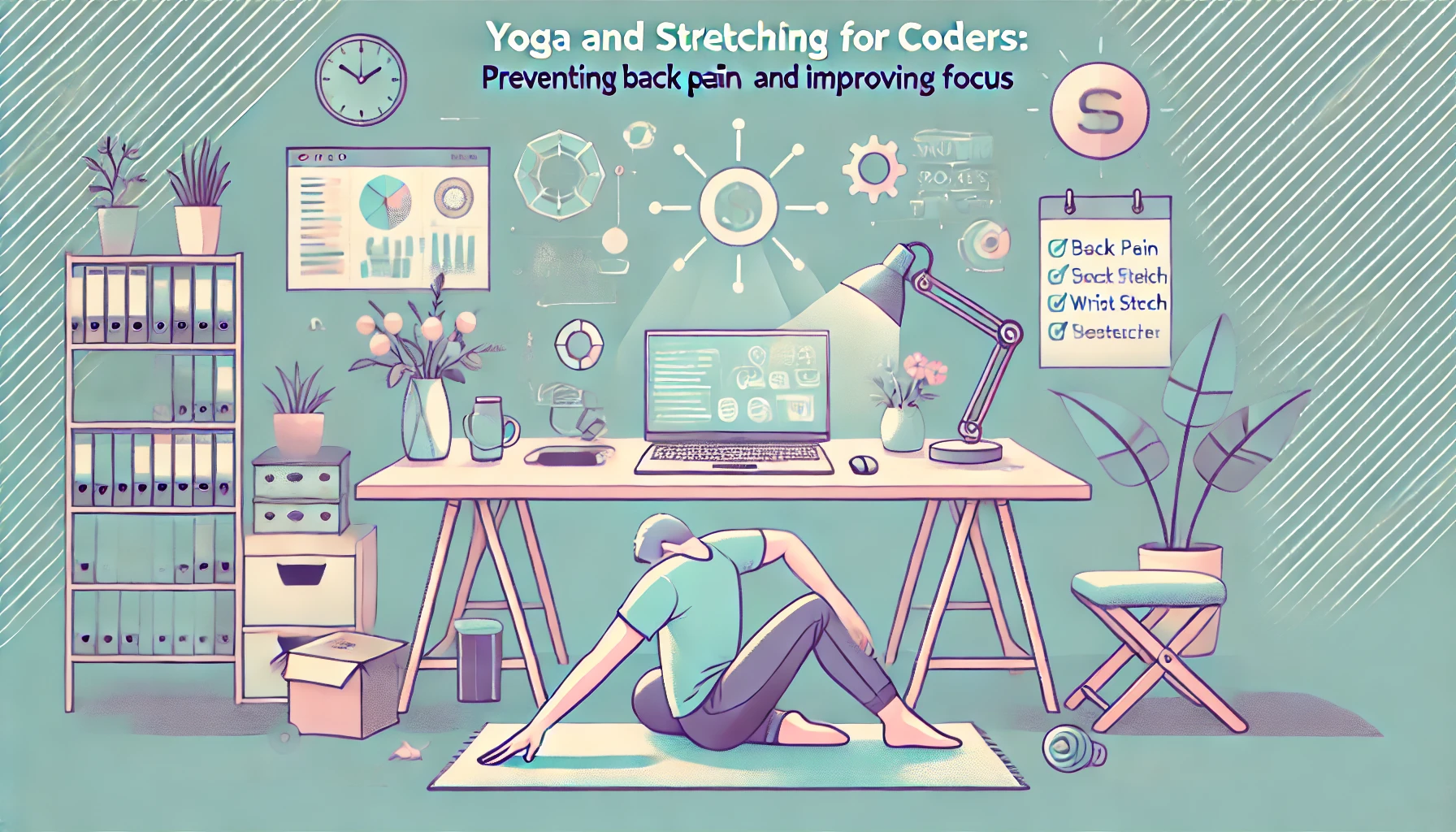Welcome to the world of React! If you’re a beginner looking to create dynamic web applications, you’ve come to the right place. React is a powerful JavaScript library that allows developers to build interactive user interfaces with ease. In this guide, we’ll explore the basics of React and provide you with the tools you need to get started on your development journey.
What is React?
React was developed by Facebook and has quickly become one of the most popular libraries for building user interfaces. It allows developers to create reusable components, making it easier to manage and maintain your code. With React, you can build fast and responsive web applications that deliver a great user experience.
Setting Up Your Development Environment
Before diving into coding, you need to set up your development environment. Here are the steps to get you started:
Install Node.js and npm: React relies on Node.js and npm (Node Package Manager) to manage packages. Download and install them from nodejs.org.
This will install all of the things we are going to need to create our first react app.
Create a New React App: Use the Create React App command-line tool to set up a new project easily. Open your terminal and run: npx create-react-app my-app
This command creates a new directory called my-app with all the necessary files.
Navigate to Your Project: Change into your project directory: cd my-app
This will change your current directory to your app directory.
Start the Development Server: Launch your application with: npm start
Your new React app should now be running at http://localhost:3000.
Understanding React Components
At the heart of React are components. Components are reusable pieces of code that return a React element to be rendered to the UI. There are two types of components:
Functional Components: These are JavaScript functions that return a React element. They are straightforward and best used for rendering UI.
Class Components: These are ES6 classes that extend from React.Component. They can hold state and lifecycle methods, making them suitable for more complex logic.
State and Props
In React, managing data is crucial. This is where state and props come into play:
State: A component's state is an object that holds data that may change over time. When the state changes, React automatically re-renders the component to reflect the new data.
Props: Short for properties, props allow you to pass data from one component to another. Props are read-only and help maintain a unidirectional data flow.
Let’s create a simple functional component to display a welcome message:
import React from 'react'; function Welcome() { return
Welcome to My React App!
; } export default Welcome;
You can render this component in your App.js file:
import React from 'react'; import Welcome from './Welcome'; function App() { return (
); } export default App;
Congratulations! You’ve just taken your first steps into the world of React. This guide provides a foundation for building dynamic web applications. As you become more comfortable with React, explore advanced concepts like hooks, routing, and state management. Remember, practice is key to mastering any new technology.