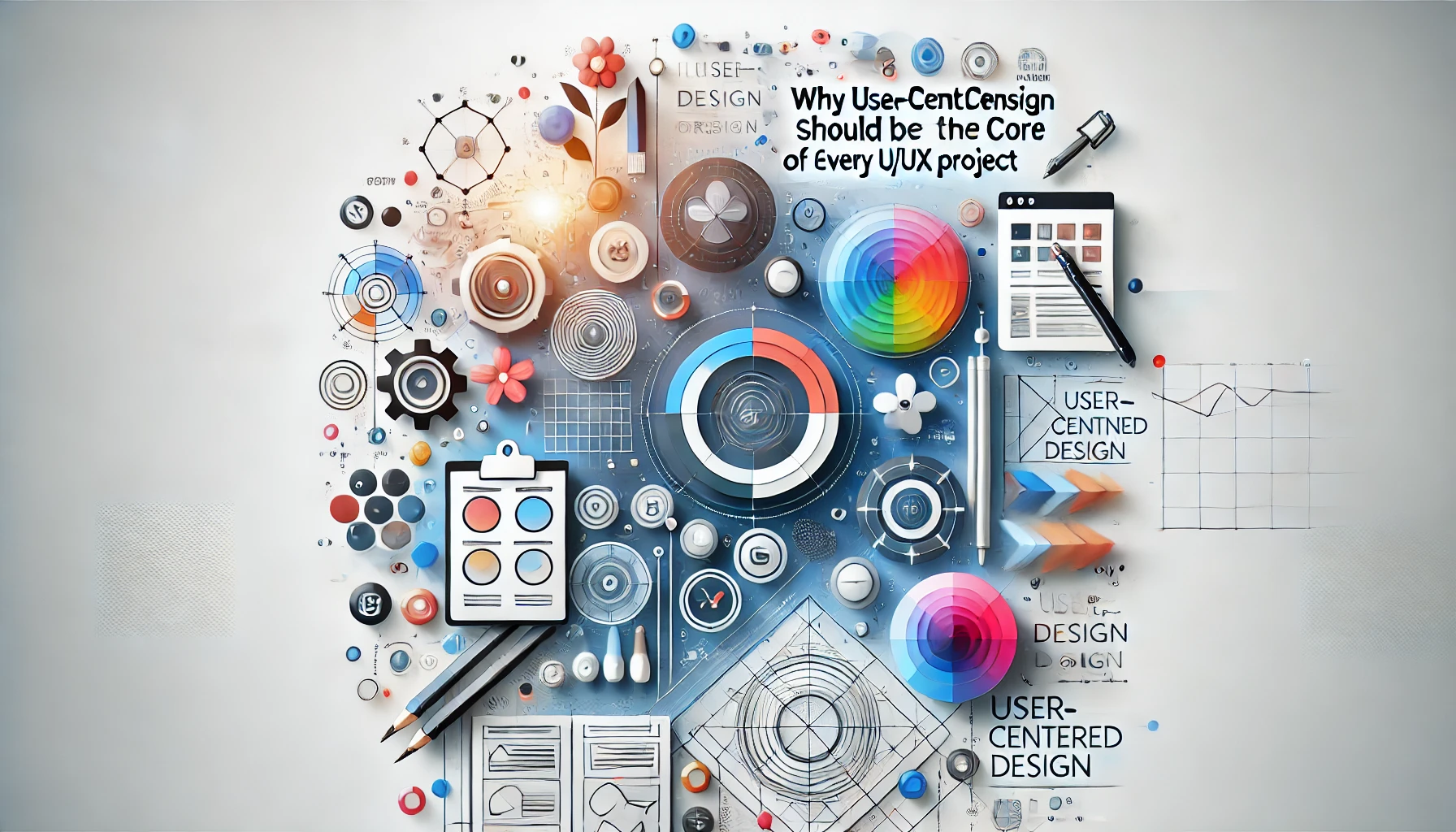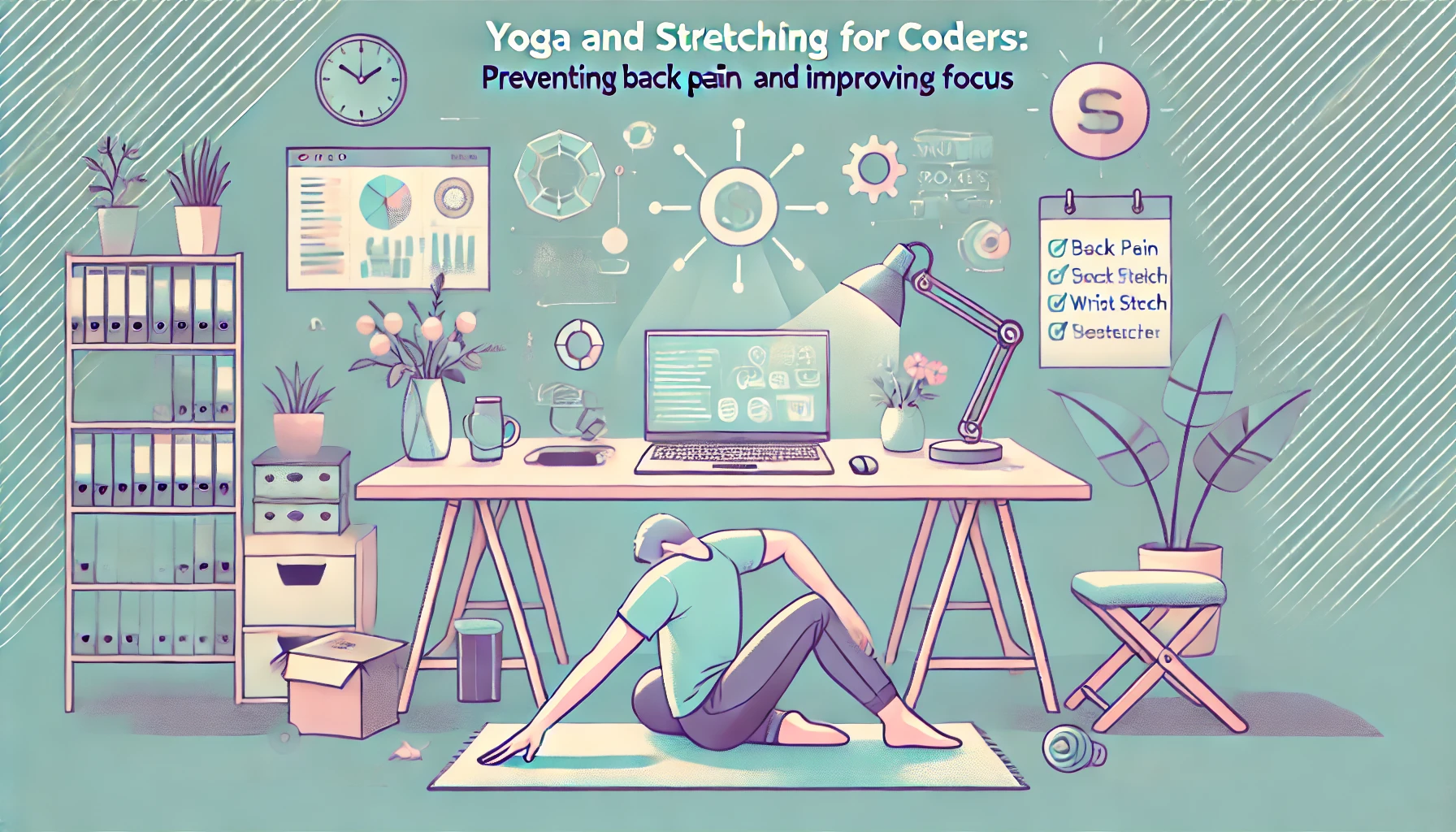In today’s mobile-first world, responsive design is a must-have for every website. But as much as you may know about responsive design principles, it’s still easy to make mistakes that could affect your site’s performance and user experience. Whether it’s poor layout choices, slow loading times, or cluttered navigation, these mistakes can significantly hurt your website’s success.
Let’s dive into some of the most common responsive design mistakes and, more importantly, how to avoid them.
1. Ignoring Mobile-First Approach
It’s easy to assume that your desktop design will always take precedence, but in reality, mobile users are more likely to access your site first. Neglecting mobile-first design can cause frustration among mobile users when your site doesn’t render properly.
How to Avoid It:
Start designing for mobile devices before scaling up to desktop. Use fluid grids, flexible images, and media queries to create a design that adapts to smaller screens first. By focusing on mobile-first, your design will have a better foundation and be easier to scale up.
2. Not Testing on Real Devices
Testing on the browser’s developer tools is useful, but it doesn’t always represent how your website will perform on actual devices. Your site might look perfect on your desktop or a simulated mobile device, but real-world testing reveals hidden issues.
How to Avoid It:
Always test your design on real devices and browsers. Devices from various manufacturers with different screen sizes and resolutions may behave differently, so it’s important to see your site from multiple angles. It’s easy to overlook these issues without real-world testing.
3. Overcomplicating Navigation
While navigation is one of the most crucial parts of any website, a common mistake in responsive design is overcrowding or overcomplicating the navigation menu. This can make it overwhelming, especially on mobile devices with limited screen space.
How to Avoid It:
Keep your navigation simple and clear. For mobile views, consider collapsing the menu into a hamburger icon. Try to reduce the number of menu items and prioritize the most essential links for a smoother mobile experience.
4. Not Optimizing Images for Different Screen Sizes
Large, unoptimized images can slow down your website, especially on mobile networks. Displaying high-resolution images on smaller screens can waste bandwidth and increase load times, hurting the user experience.
How to Avoid It:
Use responsive images with the srcset attribute. This allows you to specify different image sizes for different screen widths. Additionally, use image compression tools to reduce file sizes without sacrificing quality. Your website’s speed will improve, and users will thank you.
5. Failing to Prioritize Touch-Friendly Design
Designing for touch interfaces is different from designing for desktops with a mouse and keyboard. Small buttons, links that are hard to tap, and tight spacing between clickable elements are all common issues that impact mobile usability.
How to Avoid It:
Make sure that all buttons, links, and other interactive elements are touch-friendly. Increase the size of buttons and make sure they’re spaced out enough for easy tapping. Also, test your design for common touch gestures like swiping and pinching.
6. Inconsistent Font Sizes Across Devices
Font sizes that look great on desktop may appear too small or too large on mobile. Inconsistent typography can lead to poor readability and a frustrating user experience.
How to Avoid It:
Use relative units like em or rem for font sizes rather than absolute units like pixels. This allows the text to scale appropriately across devices and screen sizes. Consistent typography ensures that your content remains readable regardless of the device.
7. Neglecting Mobile Performance
Responsive design isn’t just about fitting your content on smaller screens; it’s also about optimizing performance. Heavy scripts, animations, and large files can slow down mobile devices, leading to high bounce rates.
How to Avoid It:
Optimize scripts, reduce file sizes, and avoid heavy animations that can slow down the page load time. Minimize HTTP requests and use lazy loading for images to ensure a faster experience on mobile devices.
8. Not Using the Viewport Meta Tag
The viewport meta tag is essential for controlling how your webpage scales on mobile devices. Failing to use it can result in a website that doesn’t scale properly on mobile, leading to poor user experience and accessibility issues.
How to Avoid It:
Ensure you include the following viewport meta tag in your HTML:
.
This helps your site render correctly on all screen sizes and ensures a responsive design across devices.
Lets Recap on Responsive Design
Responsive design can seem tricky at times, but avoiding these common mistakes will help you create a user-friendly, mobile-optimized website that performs well across all devices. Prioritize mobile-first design, test on real devices, simplify navigation, and optimize performance to improve your website’s user experience. By fixing these mistakes, you’ll ensure your website is truly responsive, no matter where it’s accessed from.